Does anyone have code on how to set a paragraph background to gradient transparency.
I am looking to replicate the dialog behaviour in a macro (python).
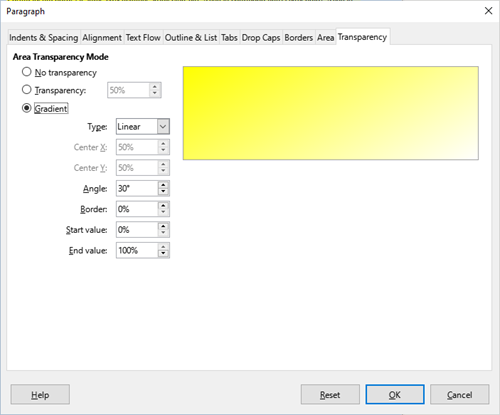
This is a sample of the result I am looking to acheive.
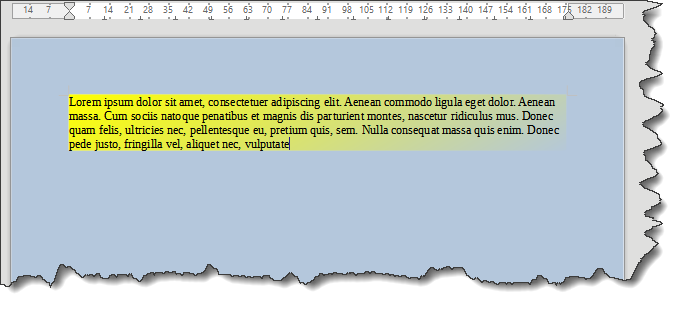
I have successfully done this For a Shape in Draw, I can even add a shape to a Writer doc and apply the gradient transparency. But, when it comes to a paragraph I can not get it to work.
I have now spent a day on this issue and would greatly appreciate any help.
I have been able to replicate every tab behaviour in the Paragrah dialog (for ODEV project) except for Transparency Gradient.

