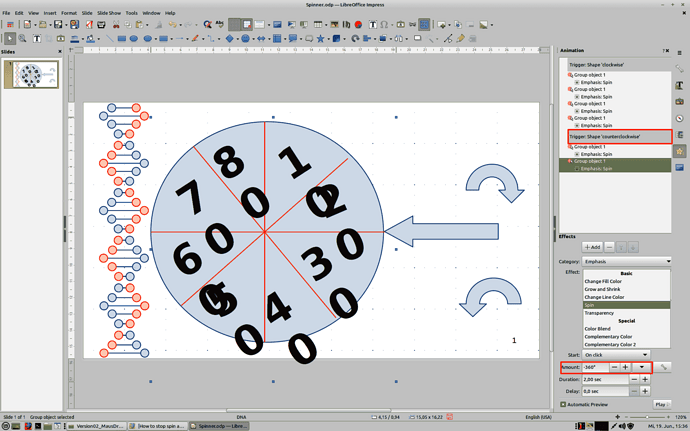I want to have a slide with a graph (or image) that when you click, starts spinning and when you click again it stops maintaining the rotation (like a Wheel of Fortune).
I have managed to start (in the animation properties start on mouse click) and stop (in the animation properties repeat until next click) it when you click. However, when it stops it returns to the starting position instead of staying as it was although I have tried checking and unchecking the option to rewind after playing.
Can it be done without macros?