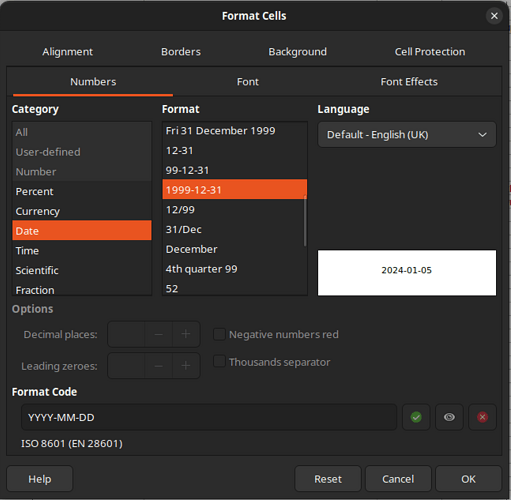I need to do bookkeeping for multiple accounts (several bank and cash accounts).
I would like to be able to record transactions “Bought stuff -100$”, “Got paid +1000$” but also states “Checked wallet: =35.50$”.
My idea was to structure it like this:
but I’m not sure if this is a good idea and how to handle several accounts in this way. I could do a separate sheet for each account. That seems easier to implement but with at least 8 accounts it will be annoying.
Any suggestions?

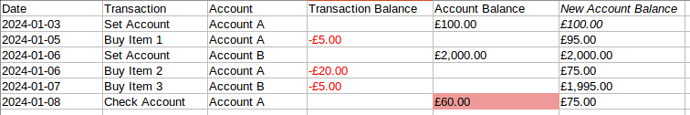
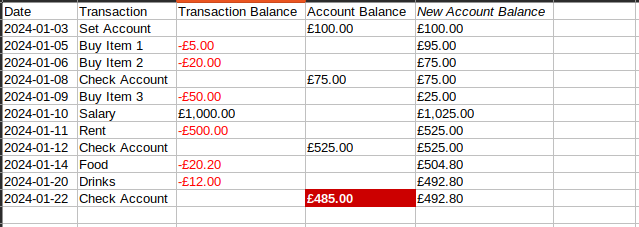
 It might depend on your locale setting what you see there.
It might depend on your locale setting what you see there.