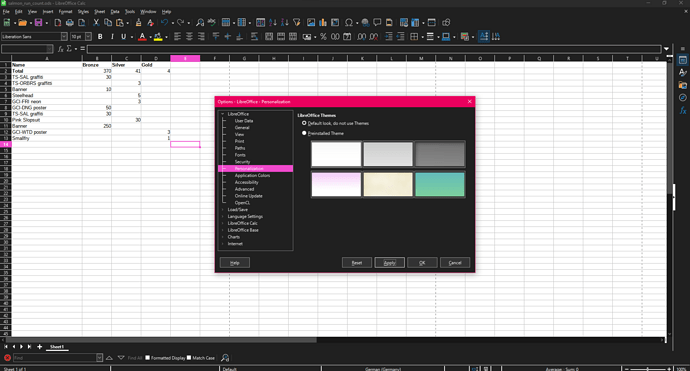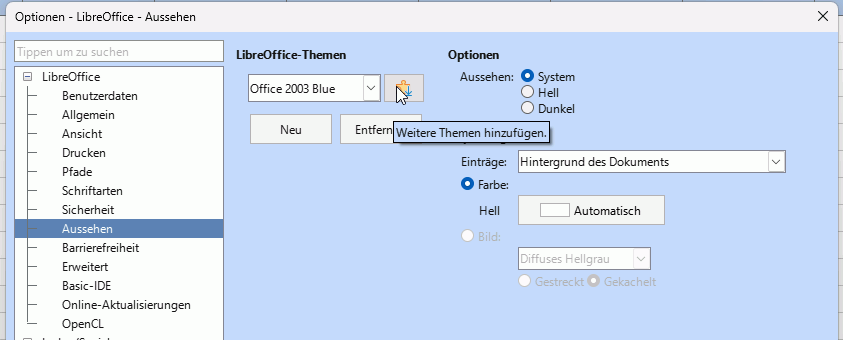I updated Libre Office, opened a Calc file, and suddenly it had the most horrible looking Dark Mode imaginable. I never turned it to dark mode in my life. My assumption is it automatically chose dark mode because my Windows is in Dark Mode?
I went to Tools > Options > LibreOffice > Personalization and tried both no themes and a theme, but both kept having some horrible dark mode features.
I also made sure the Application Colors aren’t set to dark mode.
How can I turn this off without having to turn off Dark Mode for Windows COMPLETELY?