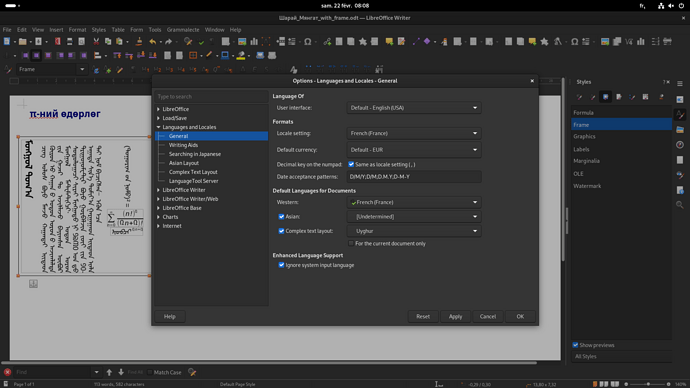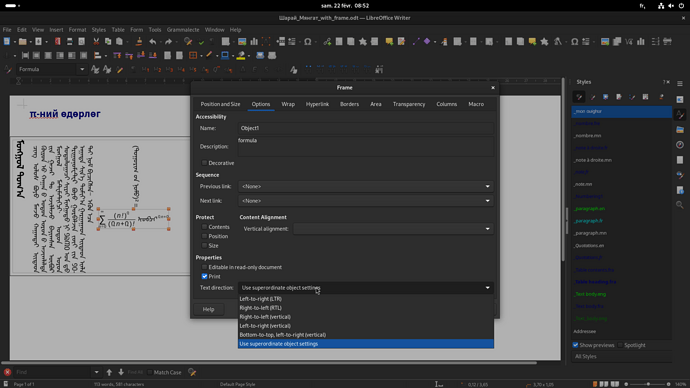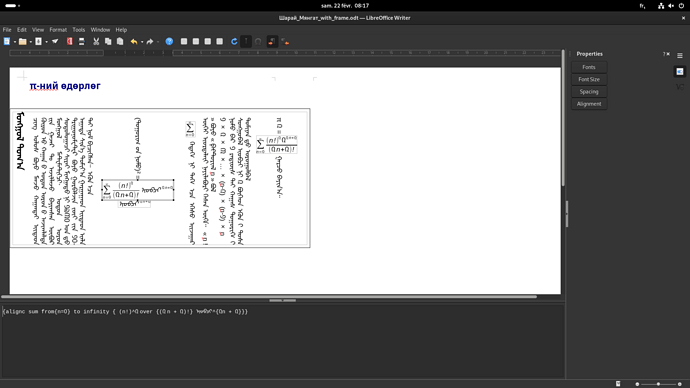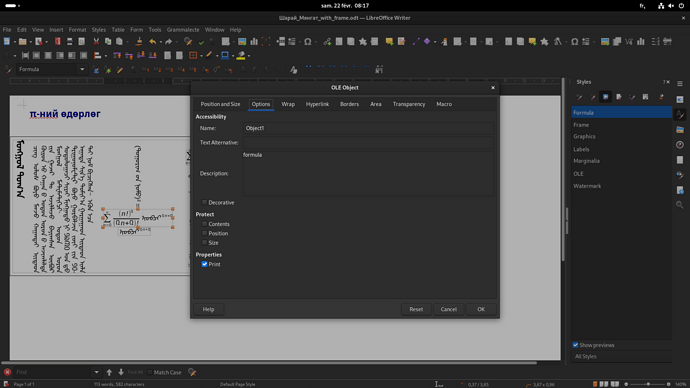I’d like to write in Mongolian-Uighur script, i.e. the traditional vertical script (like this : “ᠰᠠᠶᠢᠨ ᠪᠠᠶᠢᠨ ᠠ ᠤᠤ?”). I added the “vertical text” icon through the menu Tools → Customize… → Toolbars. Clicking on it enables me to insert a text box, where my writing is vertical, but there are several issues:
- the main one is that at the bottom of the line a new line is added to the left! and not to the right of the previous one.
- When I insert a Latin character, this character is turned, which is reasonable for a full word, a fortiori for a longer text, but not for a mathematical variable.
- I can’t insert any image or formula object inside such a text box, as I can when there is no text box, through the “Insert” menu.
I use LibreOffice Writer 28.8.4.2. on Fedora Linux workstation 41. Is it possible to write in Mongolian-Uighur script with LibreOffice writer?