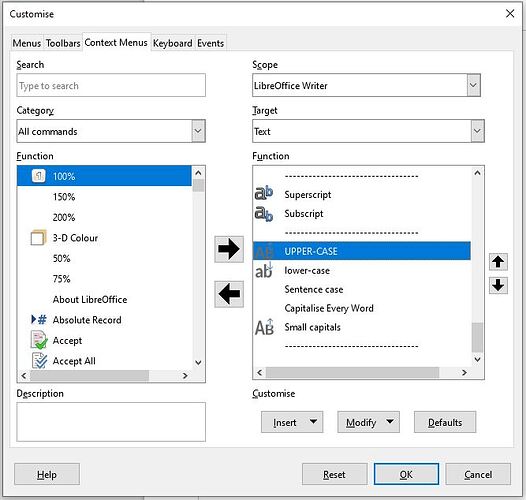I can across this question from a member, but because it wasn’t properly answered and has since been closed, I wanted to open it up again with a clear answer to resolve the problem they encountered; and to help anyone else out who wants to make customization to pop up menus. Their question was as follows:
“I would like to place the Text tool from the Format menu onto the right click menu in Writer. I am currently using Libreoffice Version: 5.3.1.2 (x64) Build ID: e80a0e0fd1875e1696614d24c32df0f95f03deb2. I have searched all of the options in the options and customize pages.” Link to that question is here:[Can the right click menu in Writer be edited?] (Can the right click menu in Writer be edited?)
Here is the answer:
Open up the customize window and click on the Context Menu Tab (Menu/Tools/Customize - Context Menus)
Next change the TARGET drop down to TEXT.
Next type in the command you would like to add in the search box (top left box), suggestions will appear in the function window on the left. When you find the command you would like adding, use the arrow to send it right to the TEXT TARGET function box (on the right). In their case they wanted to add UPPER-CASE or (All Caps). From there you can move it up or down the list of commands and insert separators etc.