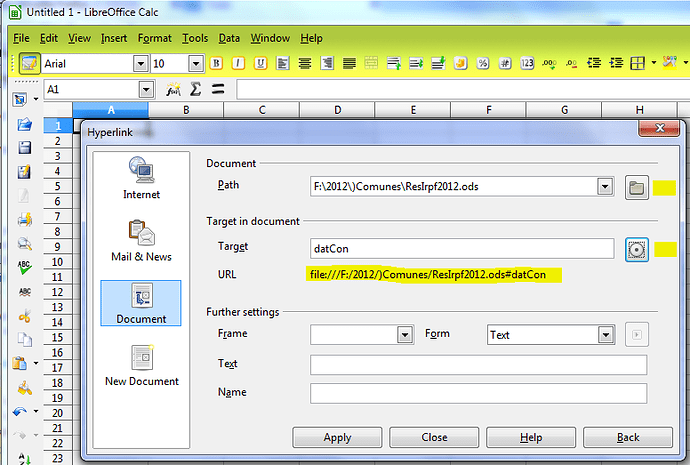I am having trouble with Hyperlinks opening in my calc sheet (an external spreadsheet doc that would normally open in calc). I can get them to work for PDF’s that do not use libreoffice to open them. So far links to calc docs just don’t do anything (except a half second wheel spin). I had to get the links that I had made in Excel (the file is an xlsx but even saved as ODS and changing formulas does not work) and added %20 in place of spaces (wish you would fix this to recognize spaces like most programs I use…including open source projects). After adding the %20 placemarker to the links to make an “absolute URL” they still open fine in excel but in calc they do nothing. Before adding the spaces they worked fine in Excel and gave the file not found error in Calc (for not being an “absolute URL”), I am using Excel to check but I am not interested in them playing nice, I just want to use calc. I am willing to write the =HYPERLINK formula from scratch and does not need to open in excel. It is worth noting that the files I wish to link to are located on the local network on another machine (using the “file:\NETWORKMACHINENAME\PATH\FILE” format).
Any help is greatly appreciated. Let me know if further clarification is required.
edit:
Libre Office 4 (but didn’t work in 3.xxx either) Windows 7 home premium (64bit)
edit2: I just discovered something that may help. When I make excel the default program to open spreadsheets the link opens fine in excel when clicked in calc (I opened the desired file in LibreOffice and the link worked as it should…just opening in excel instead of calc where I would like it to open). I feel this is a problem with opening another document in LO from the link, not the syntax I am using for the link.