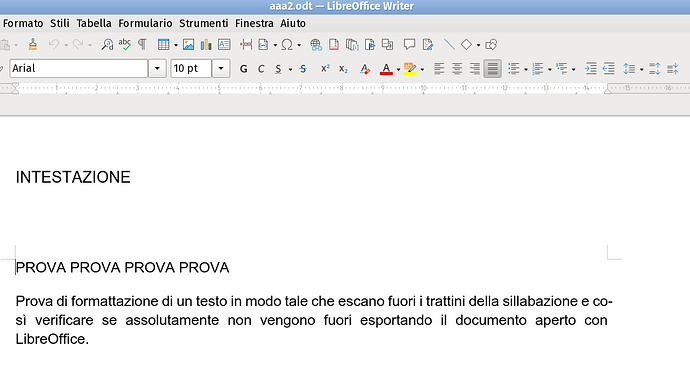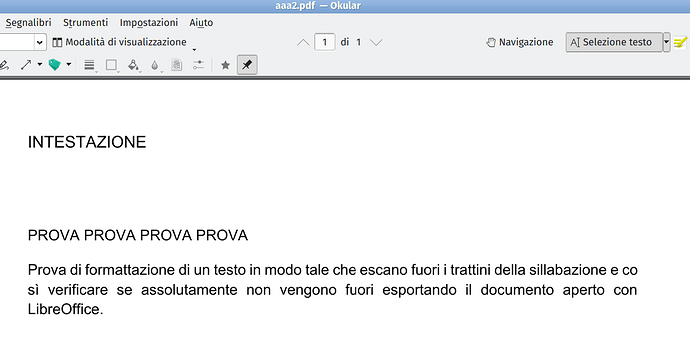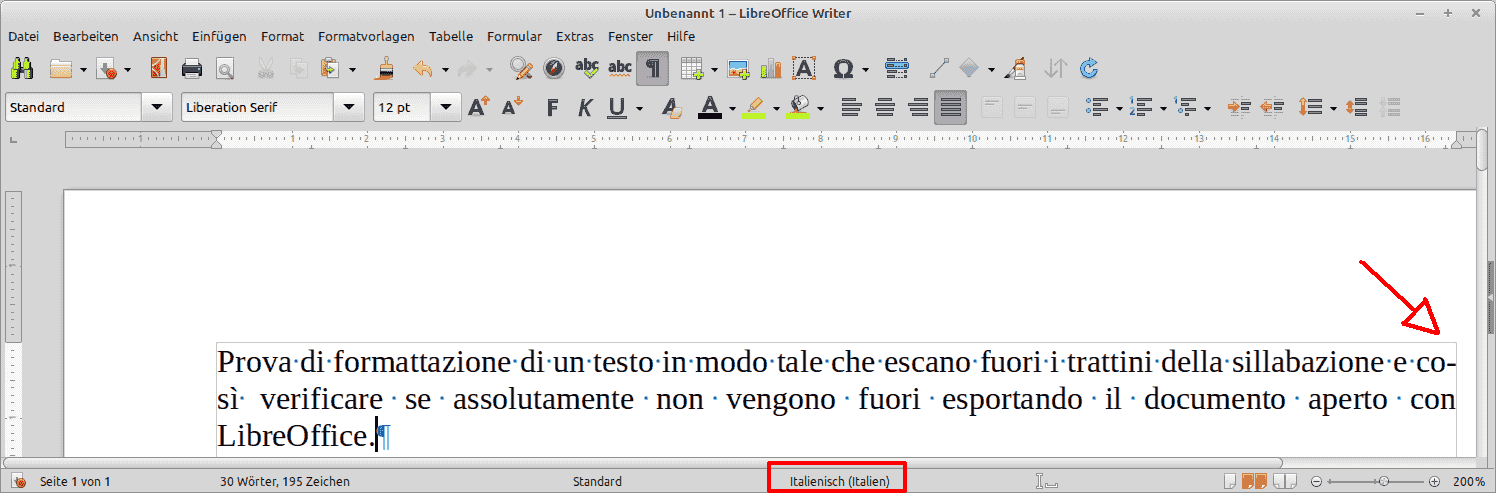@RobotRabbitMan, @mrciccio84, Mikekaganski and all: Thanks for your bug reports, test documents and other feedback, now this has been fixed in LibreOffice, too: https://gerrit.libreoffice.org/c/core/+/176207
LibreOffice master will get this fix soon, and 24.8.4 (maybe 24.8.3) will get this fix, too.
More information: The problem resulted only with the transitional OOXML (now called as Word 2010–365 .docx) format, because this is the format, where MS Office uses its new space shrinking justification algorithm.
A possible workaround for LO 24.2 and later to save the document in Word 2007 format, but this means complete loss of the space shrinking interoperability, resulting different paragraph line count, page count etc., than in MSO 2010 and later (not mentioning the other possible differences in the layout).
Because the problem is related only to the single portion lines, it’s easy to fix the problem by adding an extra line portion to the line. Likely because of storing the hidden editing metadata RFIDs in hidden text portions, you don’t need to modify the format of the words (italic, underline, etc. or adding a text and format it as hidden text). It’s enough to insert a soft hyphen in a neutral position, e.g. in the end of a word inside the line by pressing Ctrl± or Insert->Formatting Mark->Soft Hyphen. Definitely this is not comfortable for longer text, so the suggested solution is updating for the next bug fix release.