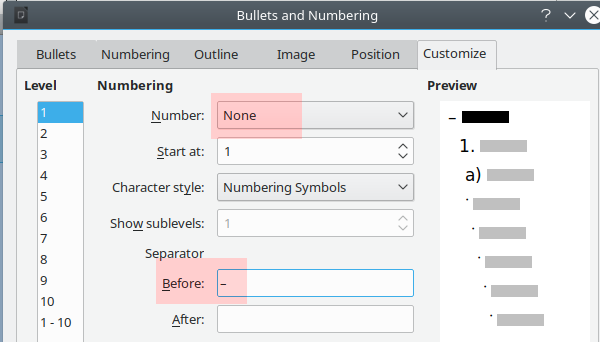The issue is stated in the title. When using the hyphen-minus - - Hyphen-Minus: U+002D - Unicode Character Table or en dash – - En Dash: U+2013 ndash - Unicode Character Table character instead of the bullet for bulleted lists, the hyphens/dashes are replaced with bullets when you copy the list from LibreOffice Writer (either .docx or .odt document) to another program like a text editor with UTF-8 support. I realise that bulleted lists are called bulleted for a reason, still it’s not unreasonable to expect that LibreOffice would copy the actual list item marker that was selected for a particular bulleted list (through Toggle Bulleted List > More Bullets… > Customize > Character) in the document, instead of using the bullet in all cases. Is there a way to achieve that in LibreOffice?
LibreOffice 7.1.6.2
Ubuntu 18.04.5 LTS