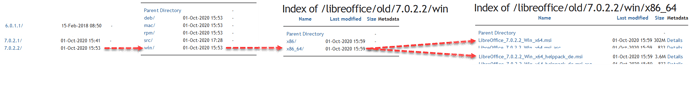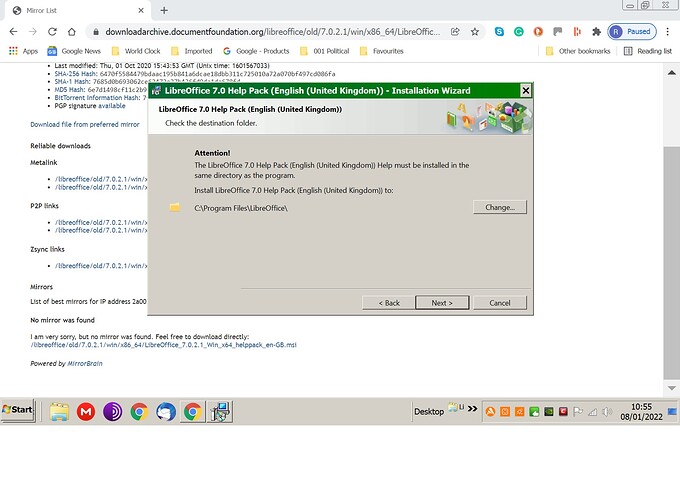Hi, I am using Win7 and Chrome browser and I could do with some help as I uninstalled my old version of Libre Office with Revo uninstaller which I have used for 8/9 years, the reason for uninstalling Libre was I actually
thought that the Libre Office was causing a problem with the PC, now I don’t think that it was Libre at all, so I downloaded the V 7.1.8 which goes into Downloads on the C drive.
When the file is opened to install I can go as far as clicking the install button, the file starts to install then stops and I get the warning that the installer cannot find the path, it shows the source as "C:\PatchMyPCUpdates, while this folder is on the same drive and contains the apps/pc programs which Patch my PC usually updates, but the Libre.exe file is not in there it’s in C\Users\Robert\Downloads
I also get Error 1714 showing
Sorry I cannot find an obvious way of attaching a screenshot of the problem,
There is probably a large dose of “Operator Malfunction” involved but if you can help in any way it will be most appreciated, regards Robert