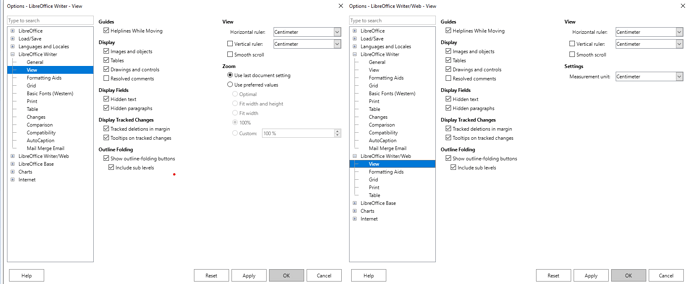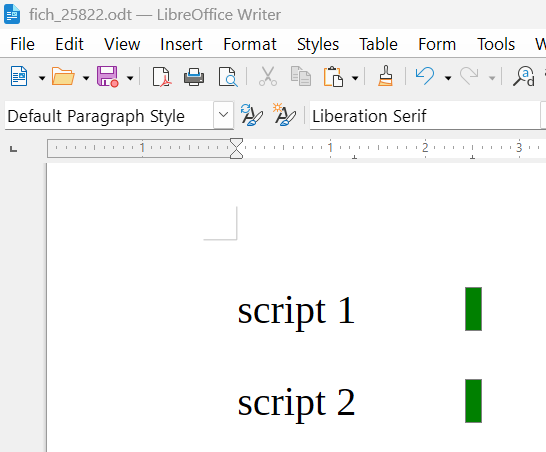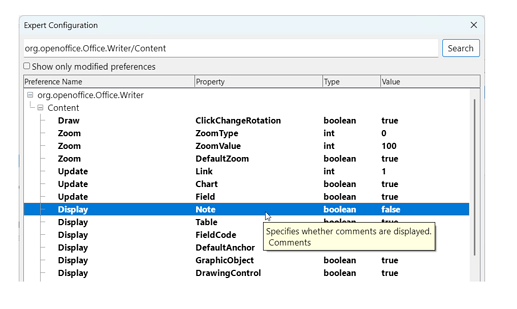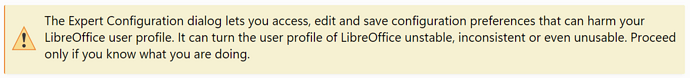Hi, I’m having the exact same issue as in this post:
However, when I do the steps indicated in there to solve the problem, it doesn’t go away. I have also consulted this information page from the LibreOffice help manual: Insert Script, but I still can’t see the markers.
The steps I have tried over and over again are:
1.- Tools → Options → LibreOffice Writer/Web → View → Check “comments”
2.- Tools → Options → LibreOffice Writer ->View → Check “comments”
Currently I’ve got all checkboxes marked in the “View” tabs and still got nothing:
I’ve also tried reinstalling LibreOffice, it didn’t work either. My LibreOffice version is 25.8.2.2 (x64) and I’m using it in Windows.
Any idea? Thanks in advance