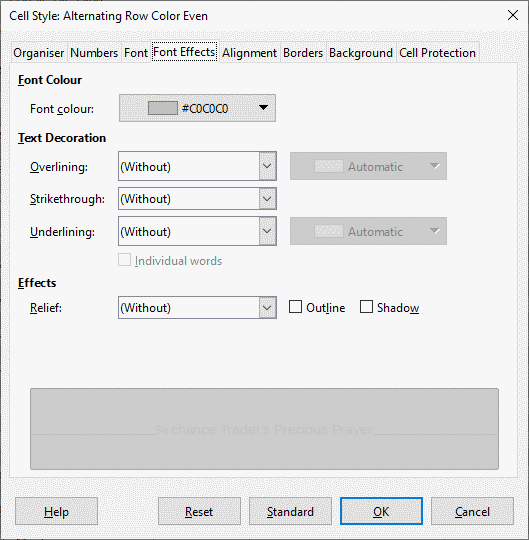Linux Mint 21.1, LibraOffice 7.3.7.2 Calc.
In a simple spreadsheet I created a conditional background color. The color applies when the condition is met but has NOT TRANSPARENT. I want the color to be transparent so I can see the cell content. What do I need to do to make the color transparent?
Elvenar Cauldron.ods (39.1 KB)
Can you upload an ODF type sample file here?
The bakground color is located in the background of the cell content, and the content is visible - except when the background has same (or very similar) color that color the cell content has.
It was probably not the smartest idea to choose the same color for background AND font… 
I didn’t. Try again.
You have, in the cell style, the same color for the font and the cell background. So when the style it’s applied not possible to see the text.
Since the font is black and the background is medium grey they shouldn’t be the same color. I will look.
I checked. The font color is black. The background color is NOT TRANSPARENT so it covers the text. Do you have a solution for the actual problem?
Did you actually look at the cell style? If so how did you do that?
Not. You are using the Conditional Format feature, and the user defined cell Style named “Alternating row color Even” for the Even rows. And the color of the text is - as you see on the attached image: is grey.
Use the Stylist on the Sidebar: see the Cell Styles.
Thanks! I have difficulty understanding how I missed that. In Windows the color would have been on the font tag if I remember correctly but it has been years since I changed to Linux. Is there such a thing as tab blindness? I would have sworn I looked at all the tabs on that screen but obviously not.