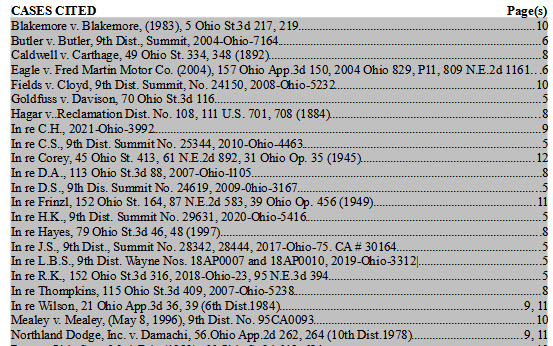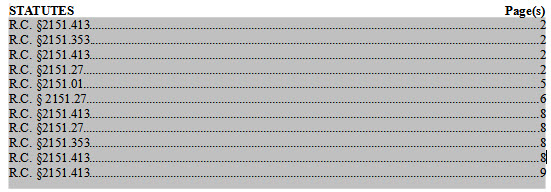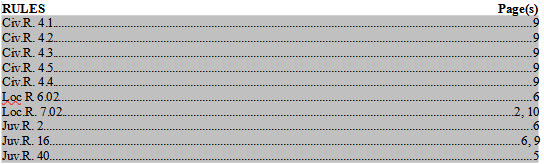First off, I would like to thank you for helping me so much.
In linking the document I was replying to:
https://ask.libreoffice.org/t/i-need-help-with-and-information-about-the-formatting-options-for-a-non-alphabetic-index-please/78990/2?u=janehull
Not sure how a macro is supposed to do anything. I would imagine that if there were a way to create additional alphabetic indices with a macro it would have been done by now and published as an extension. But if he wanted to poke at it I have no problem with that.
I am attaching four files. FORMAT is the one I had linked to. The second is BRIEF and it is the one I actually filed. That document has already been published online by the court so no worries there. The third is BRIEFCleareDirect. I selected the whole document and hit [CTRL] M. Finally, the template I am working on- Appeal Brief Form. (As you can see I am using Find & Replace to fill in the parties. I am certain that there is a better way to do that but let’s get me using indices correctly first. The mathematician in me is horrified that things are done incorrectly. The engineer in me says “Well, if it’s stupid and it works, it isn’t stupid”
FORMAT was the one I was experimenting around with. The index on page ii of FORMAT was one that I updated using keys. I did several versions of it- enough to understand the basics of using the keys. So all of the indices on FORMAT are sloppy and wrong.
Here’s the original BRIEF that I didn’t mess with much. I did, however, edit the rules and statute sections by hand. Now I need to get better about formatting it and I really haven’t a clue about the [Entries] tab on Table of Contents, Index, or Bibliography from right-click Edit Index. I have tried to look up how to use it and have not found anything that seems to be able to explain it to me.
I am building a template for this and as I am finding formatting mistakes I am correcting them on the template. This document just needed to be on paper (pdf) by today so I did whatever incorrect things it took to make the pdf look OK. .
“From superficial reading, you have too much direct formatting (which will make it difficult to tune layout). You also erroneously used Default Paragraph Style for specific topics instead of a dedicated (semantic) paragraph style. I know that Default Style in Word is supposed to be the style for non-specific text but this role is assigned to Text Body in Writer. Default Paragraph Style is intended to set default attributes common to all other styles. “
I don’t use Word and haven’t for years so any comparisons with it are lost on me. Is “Default Paragraph Style” just sort of a place holder upon which I can base my other paragraph styles? I don’t understand how to stop using “Default Paragraph Style”. I begin by using one of my styles and it defaults to “Default Paragraph Style”. I thought that I had set up each paragraph organizer going to the next paragraph style that made sense. I guess I need to double check all of those.
What is the advantage to modifying my defined paragraph styles rather than make a new one from the Default Paragraph Style? I find it easier to choose the right style when I can see them listed and not nested.
You also erroneously use a frame in the sole purpose of creating a border common to several paragraphs. A frame removes its contents from main text flow, i.e. the frame text has no longer any ordering relationship with main text. In your case this has no consequence but causes “surprising” results in many circumstances.
I am unlikely to need to worry about that in my writing. It’s either for fun and doesnt matter or for law and doesn’t matter. This is the way the court likes its briefs done and believe me- you do NOT want to hand in anything else. So it’s the words on the pdf that matter, not the words in my document.
Also, you use a paragraph break instead of a line break: this creates 2 paragraphs while text is semantically a single unit (the paragraphs individually don’t contain a complete “sentence”).
Where did I do that? I can’t find it. I have formatting marks on but I guess I don’t know what I am looking for. Do you mean using empty paragraphs to handle spacing rather than [SHIFT][ENTER]?
I never used anything about LO except to write my own templates however kludged they were. They worked well enough. Then I got appointed to this appeal and realized that I needed to clean up my act.
I have watched most of this guys videos and have been going through each of my templates to redo them properly based of my default template.
https://www.youtube.com/watch?v=0l62UUT7Yxo
FORMATTING Brief.odt (41.5 KB)
BRIEF.odt (62.3 KB)
BRIEFClearDirect.odt (61.4 KB)
Appeal Brief Form.ott (40.7 KB)