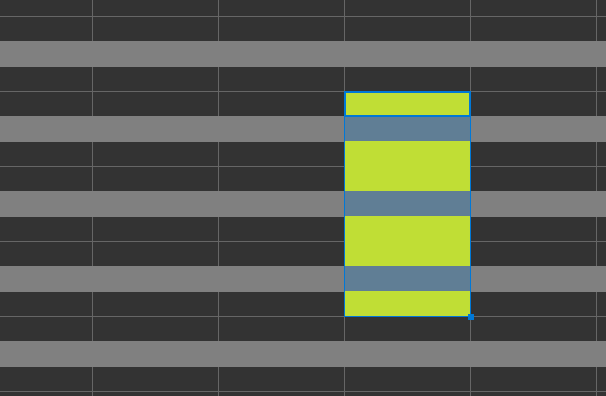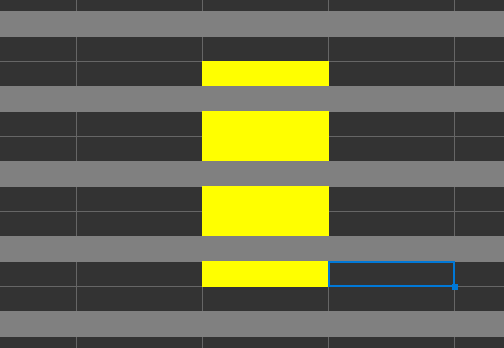I used conditional formatting MOD(ROW(), 3) = 2 because I wanted alternating colors for better readability. But there are times when I want to highlight text in a colored cell and it wont let me. I’ve been changing the color of the text itself but it doesn’t have the same effect I want. Is there a way to change the settings or the conditional formatting so that I can choose to apply a different background color on an already colored cell? Thanks