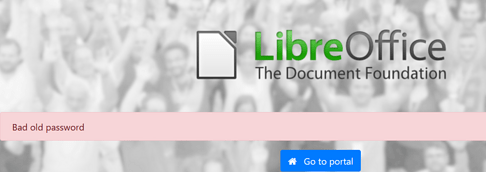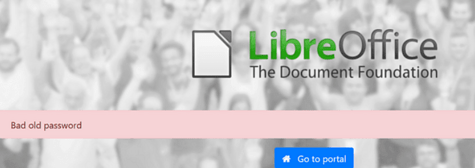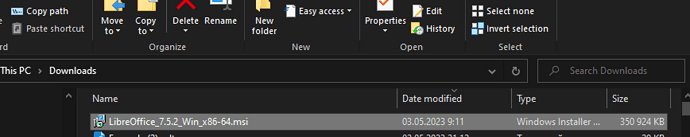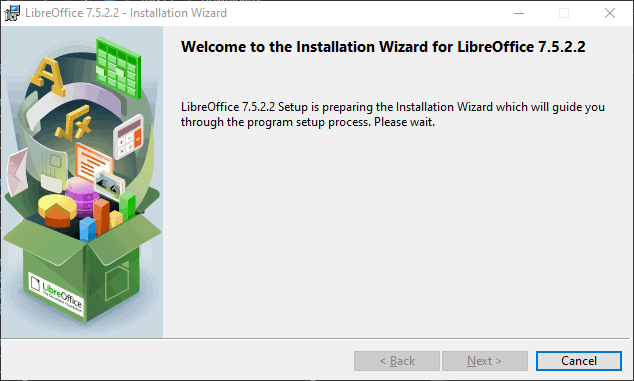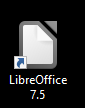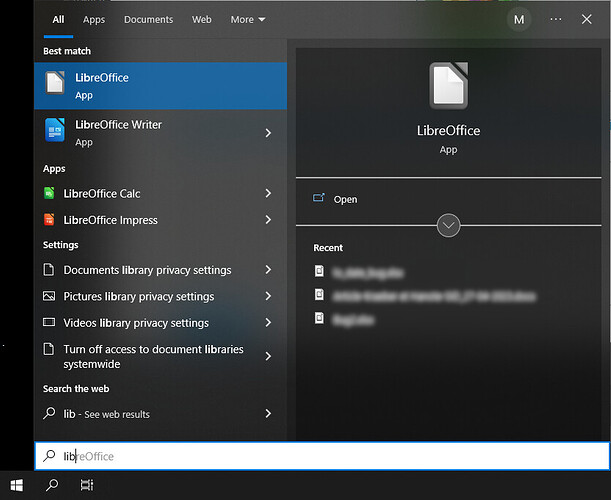I can’t answer directly to this question, because both the question, and the context, that have grown in this thread, were confusing from the start, and got too confusing to this moment. But I can tell you how to restart from scratch.
Do something like this:
- Start with clear and unambiguous description of the problem.
“When I double-click on “LibreOffice 7.5.2_win_x86-64.msi”, I see a prompt for a password. I try my old recorded password, but the message is, “Bad old password”. Here is a screenshot of my “LibreOffice 7.5.2_win_x86-64.msi”: [screenshot here]; here is the prompt for password shown when I double-click it: [screenshot from #16]; here is what it shows after I enter my recorded password: [screenshot from #15].”
Note that the missing screenshot of your “LibreOffice 7.5.2_win_x86-64.msi” would immensely help others. It could possibly show its size, the icon, and maybe allow immediately diagnose something. Note also, that the screenshots that you did provide, were cut to not show the actual website address; if you provided the browser address string, it could possibly also help understand where does your double-click send you, and maybe get an idea how it could happen initially.
- Describe how it began.
“The problem started after I replaced my old computer and decided to install LibreOffice, as I had installed on my old box / after my old LibreOffice suggested me to upgrade and I tried that / after whatever else happened…”
After these things, you can optionally add stuff that you believe could help others help you, but please abstain from anything (including jokes) that do not help others help you. They just make fellow users, who have energy to read other users’ problems, and try to help, to have hard time trying to pass through debris in pursuit for information.
- If your screenshots and description didn’t help others, they will possibly ask you for clarifications, which you need to provide with the same simplicity and clarity.
E.g., if you were asked “from where did you downloaded the LibreOffice 7.5.2_win_x86-64.msi”, you should provide the address and screenshots of the web page that you used to download; and best if you also tell which buttons you pressed on the page. (My suspicion is that you didn’t properly download anything, but instead, dragged a link to your downloads folder, which started all your problems; and the suggestion to re-download, that @Wanderer gave in #21, would help.)
And note how #15 does not block you - it suggests you to “Go to portal”.
Possibly the instructions for you to follow at this point would be:
- Click on the following link to download the installer again:
https://download.documentfoundation.org/libreoffice/stable/7.5.2/win/x86_64/LibreOffice_7.5.2_Win_x86-64.msi
This is not expected to show you any password pages, just download a file named LibreOffice_7.5.2_Win_x86-64.msi to your download folder. Its size is 342 MB, and is should look like this:
If you already have LibreOffice_7.5.2_Win_x86-64.msi in that folder, then the newly downloaded file can get a name like LibreOffice_7.5.2_Win_x86-64 (1).msi.
- Double-click on that downloaded file.
This is not expected to show you any password web pages (but at some point, can ask you to allow installation using admin credentials, as noted by others), but should start installation procedure, as described here. The first installer screens should look similar to this:
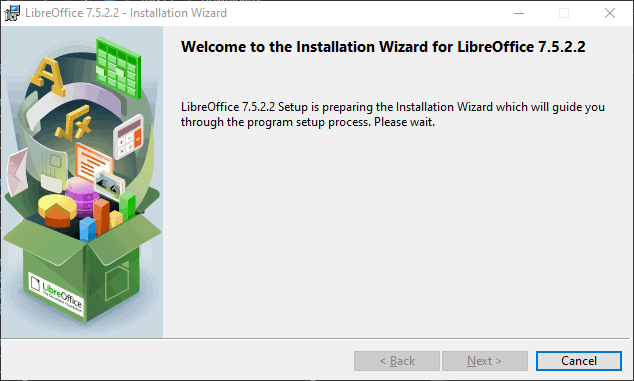
- After your installation succeeds, LibreOffice icon should appear on your desktop, and in the Start menu:
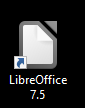
These items must start LibreOffice, again, without any password prompt.
If at any point in the steps 1-3, you get a password prompt like what you have shown in your screenshots, this would mean that something is really broken on your Windows system. A screencast (a video recording of your actions) could help in that case.
- Then you can get back to this site’s password update. I believe that @cloph can assist you on resetting the forgotten password. But that is absolutely unrelated to the LibreOffice program, that must simply work.