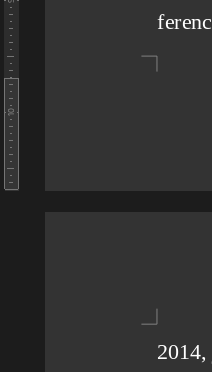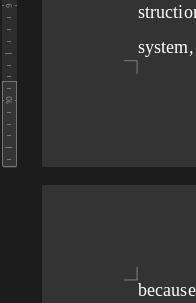Paragraph “geometry” has several parameters. Some are “external”, others are “internal”.
Paragraphs rely on a box model (in the same general meaning as in HTML). The outer parameters define the size of the global box which are usually named spacing, border and padding. Writer has adopted a slightly different vocabulary for “spacing” which separates horizontal spacing called indent and vertical spacing which keeps the name spacing. Each “side” is controlled individually as left and right, above and below.
This external geometry leaves “in the middle” the useful area where text goes. Given a font size, text can be made more or less dense by forcing kerning (horizontal character spacing) or line spacing (vertical character spacing). Since this in internal to the box, all office suites I know of always honour these internal spacings.
The situation is different for external spacing. Some (like Word) consider this external spacing an inherent part of paragraph configuration and always honour this parameter. It may also be that when Word was initially implemented 40 years ago, no reflection about this behaviour was ever conducted. Others (like Writer) consider this is only a means to clearly separate consecutive paragraphs so that one can stand out of the others. At top of page, there is no preceding paragraph and the parameter is ignored.
Both approaches have their pros and cons. The main inconvenience appears on title pages or at start of chapters (where I want my heading to be offset downwards, not laid out flush at top of pages). Personally, I always tick the compatibility setting, but this the result of a pondered decision.
Regarding line spacing, this parameter is managed in a subtle way. It is used of course to space lines apart, also to decide where to break pages. However, when you start a new page, the base line is set at a distance equal the glyph size as reported by the font. No extra spacing is added above the glyphs.
To convince yourself, write a demo file in 36 pt with double line spacing. You’ll notice that every first line is flushed at top of page. The spacing you think there is depends on the actual characters you have because they all are designed with various heighs but thay all align on the base line.