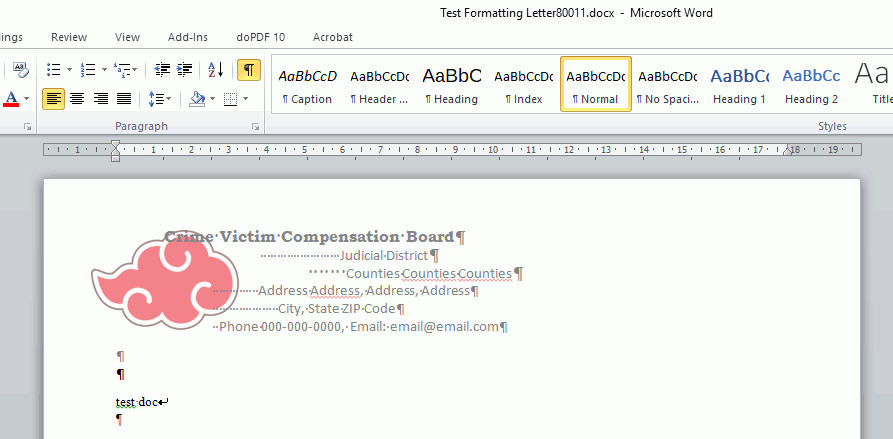Your header data will never be correctly centered because you have an awful mess of paragraph indents (left side + first line indent). Nearly every paragraph has different settings. You have added tabs and spaces in a feeble attempt to compensate for the incompatible indents with no success.
How to fix
Ideally define a common paragraph style for your header data. If you intend to save as .odt (highly recommended), just style with Header paragraph style. It is preconfigured for 3 “blocks” with the middle one centered in the line. Just add a Tab at head of your paragraphs (after removing the existing spurious prefixes, tabs and spaces).
Otherwise, remove your tabs and spaces and center the paragraphs.
Regarding the image, the setting equivalent to “send it into the background” is wrap mode Through. When you choose this setting, the image no longer interferes with text.