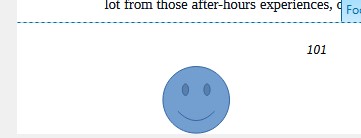I am using version 24.2.5.2
All of the images in my manuscripts have suddenly disappeared leaving only a border outline where they were and an image number where they were on the pages. What has caused this sudden change
Is there a way in the free writer tools I can bring the image back
Thanks for your help