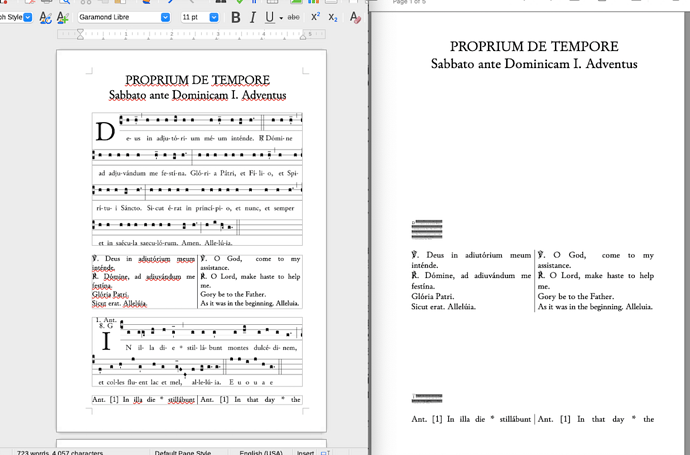I am creating a document where I am dragging pdf snippets I have created using LaTeX into a LibreOffice writer document (for the sake of this application it’s simpler than just compiling the entire text in LaTeX, or it was until now…). Everything looks great, until I export it to a PDF. Then everything is in the right place, except the pdf snippets I had previously dragged in are minuscule. If I zoom in, the vector nature is maintained and I can see everything fine. I have tried adjusted every conceivable option in the pdf export prompt, and I always get this same result. Any idea what I can do to fix this. Thank you!
I’m no native speaker of the english language, so “itty bitty” may be a very precise description of something.
.
If not I recommend to start with the help to this site and the chapters “You can help us understand you better.” And “More details”:
Also uploading the start of your file ( one page ) wich includes one of these pdfs for inspection may help.
https://en.wiktionary.org/wiki/itty-bitty
Thank you, I have uploaded here the first page of the document:
firstpageoffile.odt (576.5 KB)
@jejwood
Suggest you change text in document. There is a missing l in:
Gory be to the Father
in the English response.
very small or tiny.
Have you looked outside, lately?
 Thank you. Trust me, there are many more.
Thank you. Trust me, there are many more.
Though the images seem to be embedded in your document, they don’t display here (LO 7.4.3.2, Fedora 37). I made sure display was enabled. Anyway I have no “place holder” as Image n like when display is disabled. I can’t either “Edit image with external tool”: I get a blank image. I suspect an issue with the image. Have you special extensions to handle such images? Encoding says it is SVG, not PDF.
Interesting. Note that PDF inserts are implemented using PDFium; I wonder if not having that library installed on system would disable that functionality?
I have no extensions; I just installed the LibreOffice software a couple of days ago. I am just dragging PDFs onto the page I’m working in. Also, if it makes a difference, using macOS 11.5.1.