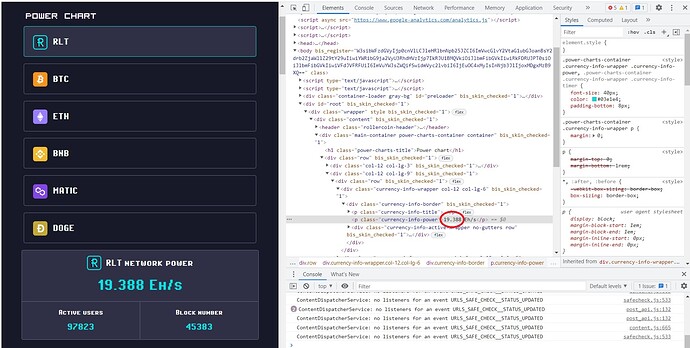Hi,
I would need to create a sheet with calculations, starting from data taken on a website.
So my problem is: how can I import the website data to the spreadsheet?
I saw that there is a IMPORTXML function, which will probably be used with a WEBSERVICE function, but I can’t find the correct syntax …
One of the values to be imported is the one circled in the image I am attaching (obtained by “inspecting” the value on the website).
Thanks to whoever will be able to help me in any way
Please share the URL of the website.
Hi Zizi64,
the URL is:
Thanks
I just tried it:
The feature “Link to external data” can not find any linkable HTML Table on that URL.
As the screenshot shows, the site uses some grid-layout to spread data in rows.
This is much more efficient for longer tables to render in a browser, but there is no actual table.
To retrieve elements from pages like this one can import via python-libraries like beautiful-soup, but this has to be adapted for every site.
I’ve also seen BASIC-Macros wich used filecopy and extracted the necessary string locally, but this also have to be developed per site.
Maybe the macros of the following link can be adapted for your case:
You mixed xml and html here. And as real websites often don’t follow formal grammar I doubt this would be a way to follow. See
You may check, if the website offers to export data to xml or csv