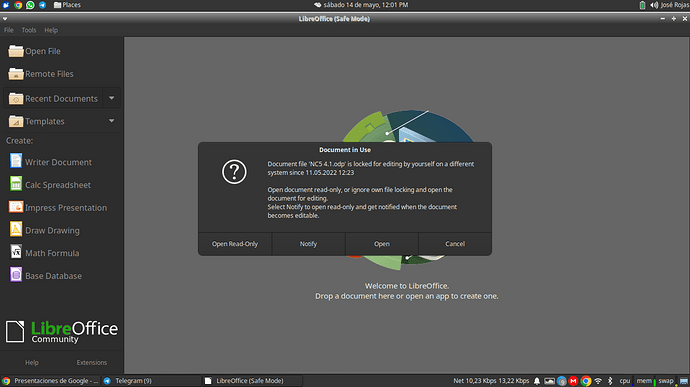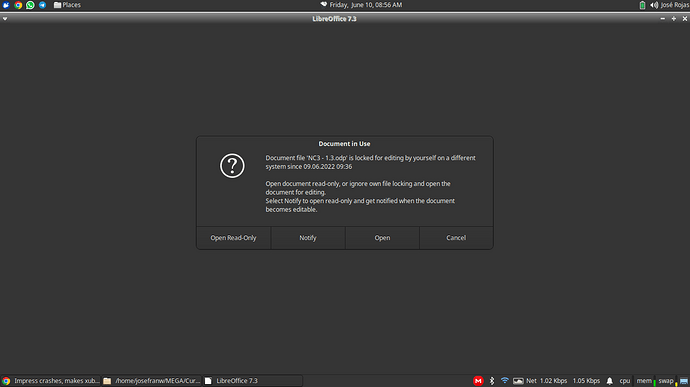See also LibreOffice user profile - The Document Foundation Wiki .
The problem persists. I tried the “safe mode” and got this pop-up window:
I clicked on Open the screen went black and there was a message that read something like ERROR CPU pipe 6 FIF0 underrun.
Hello… I continue to have this problem. I can’t create any new slides not load the ones I had previously created. It crashes, it closes the session and I have to log back in.
I don’t know what’s causing this problem, or how I can fix it.
All I did was upgrade my xubuntu version.
UPDATE:
I’ve been trying different ways to have this problem solved or work it out somehow so I can continue to use LO Impress.
I tried using safe mode to open previously-created slides. Didn’t work.
I tried resetting the user profile (via safe-mode options). Didn’t work.
I tried creating a slide and saving it in safe mode. It worked.
I tried opening and editing and saving this new slide. It worked.
Now, I can create new slides and save them normally.
But the old ones I already had, can’t be opened.
Before creating a slide in safe mode and saving it, I wasn’t able to do so in normal mode. I think this, somehow, “fixed” the problem of creating new slides… At least I can now do so. I’ll keep posting if anything happens…
Thanks for your time.
Well, no. It crashed again as I was working on a new slide. 
May it be it’s just a Xfce/X11 problem (especially because it crashes the session which LibreOffice itself should not be capable of…)? You could try with GNOME or another window manager, though that of course would pull in a myriad of dependencies…
Alright. I just found out Writer can crash too.
I downloaded this file
whquestions-speaking-cards-clt-communicative-language-teaching-resources-conv_109087.docx (449.1 KB)
and when I tried to open it, it crashed the same way…
Remove the community version and use the one that is shipped with your distribution.
It’s the same thing. No change.
Please upload a sample document which makes your office crash.
opens as a blank presentation. One slide with no content. But it does not crash my
Version: 7.3.1.3 (x64) / LibreOffice Community
Build ID: a69ca51ded25f3eefd52d7bf9a5fad8c90b87951
CPU threads: 8; OS: Windows 10.0 Build 19043; UI render: Skia/Raster; VCL: win
Locale: de-DE (de_DE); UI: de-DE
Calc: threaded
nor does it crash my
Version: 7.3.2.2 / LibreOffice Community
Build ID: 49f2b1bff42cfccbd8f788c8dc32c1c309559be0
CPU threads: 4; OS: Linux 5.4; UI render: default; VCL: x11
Locale: de-DE (de_DE.UTF-8); UI: en-US
Calc: threaded
Sorry, my bad. It is a blank presentation which I can open normally. But when I add any content (even a single letter) and I try to save the document, then it crashes, I get logged out and everything…
I can open a new document but I can’t save it.
I can’t open any slide that has any content.
I tried opening a slide and I got this message. I clicked on “open” and I got logged out.
I really don’t know what to do.
This only happens with Impress. So far, I have had no issues with Calc or Writer. I can open, edit, save, create any document.
Your community version is installed in /opt/libreoffice7.3/ or /opt/libreoffice7.2/. The ppa version resides in /usr/bin/libreoffice/.
Open a terminal and start your office like this:
SAL_USE_VCLPLUGIN=gen /usr/bin/libreoffice/program/soffice
or like this respectively:
SAL_USE_VCLPLUGIN=gen /opt/libreoffice7.3/program/sofficeSAL_USE_VCLPLUGIN=gen /usr/bin/libreoffice/program/soffice
bash: /usr/bin/libreoffice/program/soffice: Not a directory
SAL_USE_VCLPLUGIN=gen /opt/libreoffice7.3/program/soffice
bash: /opt/libreoffice7.3/program/soffice: No such file or directory
Only you can know the exact path of the office suite you want to start.
My fault: The installation path of the ppa version is not in /usr/bin/. The executable is: /usr/lib/libreoffice/program/soffice
SAL_USE_VCLPLUGIN=gen /usr/lib/libreoffice/program/sofficeFunny thing: I was creating a new LO Impress document and I noticed when I tried to save it with the font size 48 pt or more, it would crash. When the font size is 48 or less, it does not crash.
I haven’t really yet worked fully on the document. I typed all the alphabet letters and the document saved fine any time the font size was lower than 48. But I can’t save it if they are bigger.
I also typed a b c d e f g and they could be saved at any font size but when I tried with h i j k l m o p, it would crash the system.
I can’t exactly know which specific letter makes this… But at least this is a funny behaviour, isn’t it?
EDIT: LO Writer also crashes when the font size is bigger than 54 pt.
I could use LO impress again, provided that I don’t set any font bigger than 48 pt.
Hi Jose
This sounds very similar to this bug report: 151896 – LibreOffice Writer ends XFCE Session when type the word in Spanish "Protejase"
You might want to follow it, and maybe report if you have more information too.
Not really a solution, but I’ve recently experienced a very similar issue: when saving a presentation my Mate session would close. This is on up-to-date Debian Testing with LO from the repos.
Version: 7.4.5.1 / LibreOffice Community
Build ID: 40(Build:1)
CPU threads: 4; OS: Linux 6.1; UI render: default; VCL: x11
Locale: fr-FR (fr_FR.UTF-8); UI: en-US
Debian package version: 4:7.4.5-3
Calc: threaded
I could trace the issue to a specific slide but did not try to figure which item in it caused the crash (there is no text with very large font size…). Luckily, I noticed that on another machine with the same OS the crash would not occur! The difference on that other machine was VCL: gtk3. So, on the crashing machine I installed libreoffice-gtk3 and now the bug is gone.