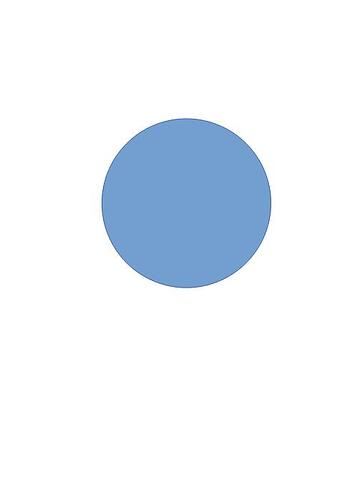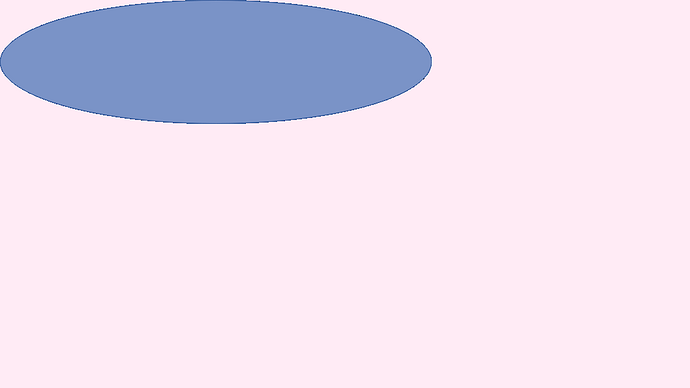A slide exported to a png image seems not keep the size ratio.
As an example I exported a slide that shows a circle 5x5 cm. I attach the resulting png image.
The format of the slide was A6 portrait. The problem seems due to the margins. If the margins are null the size ratio is not modified. This problem does not appear exporting to pdf or jpg files.
Yes, there is an ellipse in the shared image (not a circle). Here are one rotate 90 degrees:
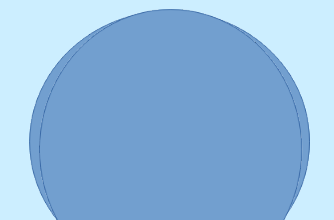
Have you resized the slide after creating the circle?
This is what happens when a slide is resized from A6 to a square.
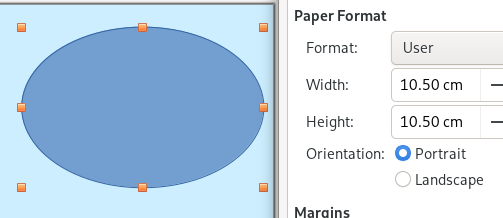
And this, when, successively, left and right margins are modified (from 0.99):
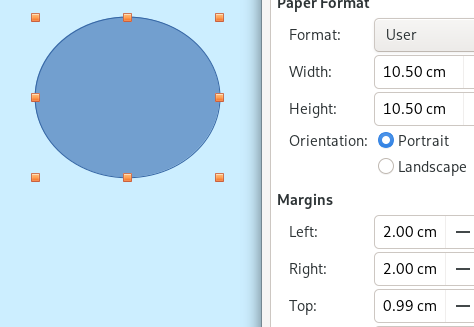
My sequence was:
File>New Presentation
Slide>Layout>Blank Slide
RMB on the slide > Slide Properties > set A6 Portait
Ellipse Button > click inside the slide
RMB on the circle > Position and Size > selected Keep Ratio and set x Size=5cm
Export to png
I attach the very same slide exported to jpeg where the size ratio seems kept.
I guess RMB means Right Mouse Button. Please give full name first for abbreviations, this is normal practice, not everyone here is a native speaker of English.
If you Export and then click Selection as well as PNG then there is no distortion. It happens only when the entire page is exported.
It seems for PNG only the area inside the margins is exported (circle touching edge of page is cropped). You should report a bug, How to Report Bugs in LibreOffice - The Document Foundation Wiki
ImpressExportPageToPNG.odp (30.1 KB)
Possibly related to tdf#135348 (insufficient data) so please follow through.
Yes, only the area inside is exported but the png takes the dimensions from the page leading to distortion. If the png is stretched by its handles to fit the margins then the circle is restored.
If transparency is unticked in PNG export then the full slide is exported correctly to PNG without distortion. Definitely related to tdf#135348