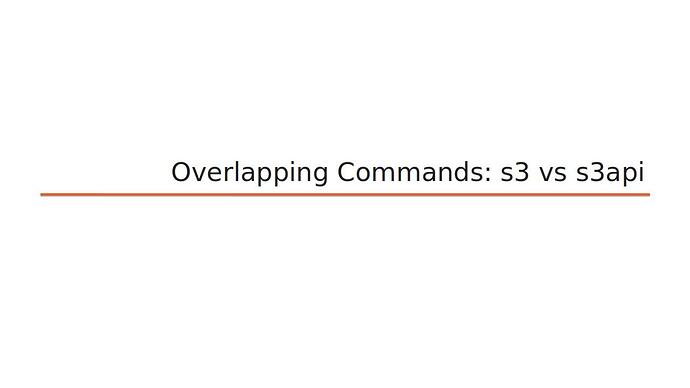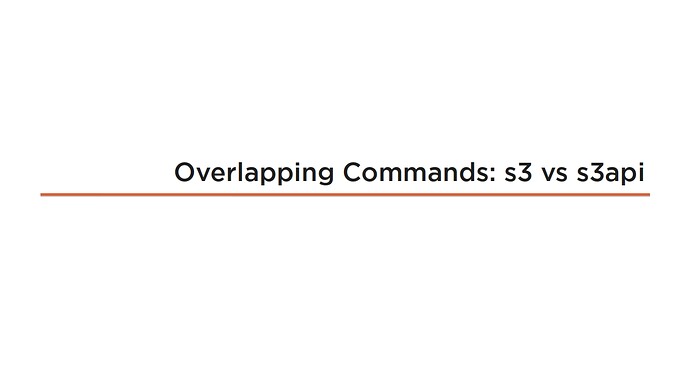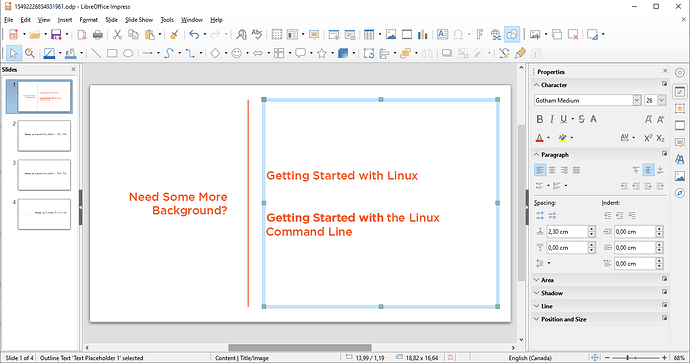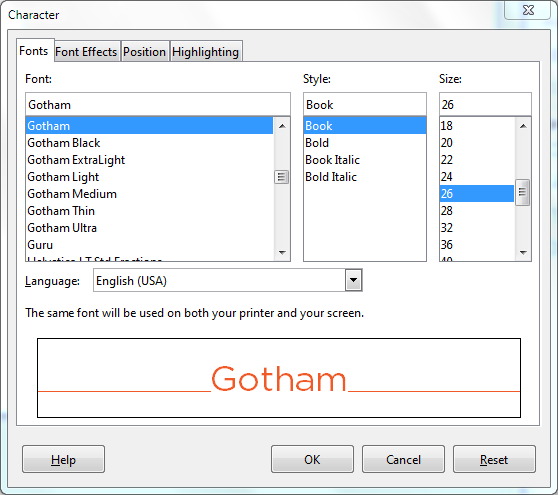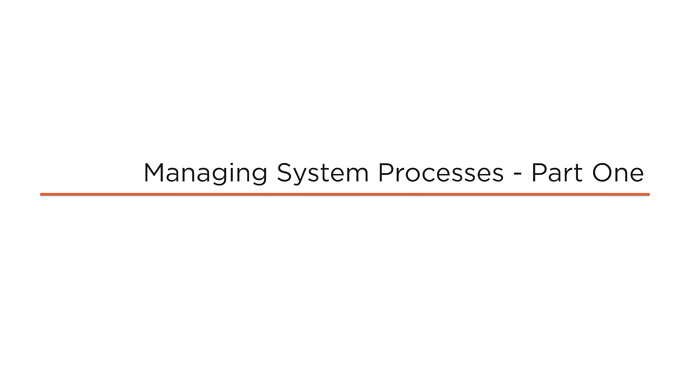I’m running LO Version: 6.0.7.3 with Build ID: 1:6.0.7-0ubuntu0.18.04.2. When working with slides using fonts from the Gotham family, text renders incorrectly both in the edit mode, and when exported to jpg or png files.
UPDATE: Based on Mike Kaganski’s
comment below, it seems that the
problem isn’t that LO is displaying
the wrong font, but that it’s
displaying the correct font using bold
- and that there’s no obvious way to remove the bold.
Here’s how the font is supposed to look (this was exported around four months ago - I’m not sure which release of LibreOffice I was using at the time):
And here’s what I’m getting now (exporting from the same file/font):
A close examination (especially of the number “3”) shows that this isn’t just a bold version of the original: it’s an entirely different font. I’ve reproduced the problem using LibreOffice on Fedora 29 and installing the older LO 6.0.0.6 package on Ubuntu 18.04. Any ideas what’s going on?
UPDATE 2.0: Here’s a sample of what Gotham is supposed to look like in this context: