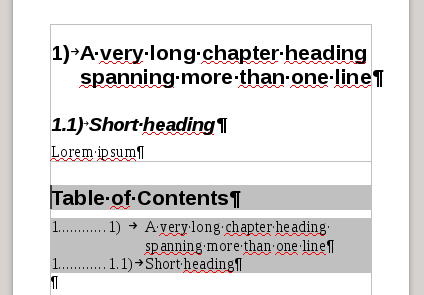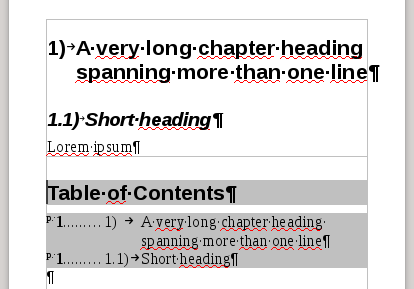This is effectively not possible because it requires a tab stop outside the paragraph indents. When the Tab for the page number is met, Writer notes that there are no more tabs between the indents and forces a line break to reach the next available tab.
However if you accept to format your TOC in an uncommon way, it is possible to achieve an equivalent to you goal:
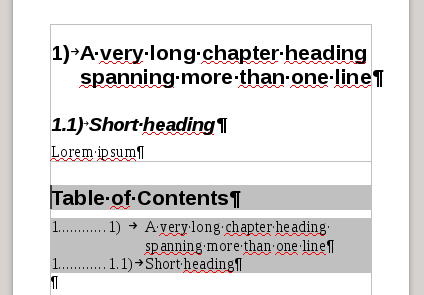
I have sent the page number at left instead of the usual right. This presentation requires tweaking both the Contents n paragraph styles and the Entries Structure in the TOC configuration dialogue.
If it is not clear that the first number is the page number, you can assign it a distinctive character style or a prefix before it. I did both in the following variant:
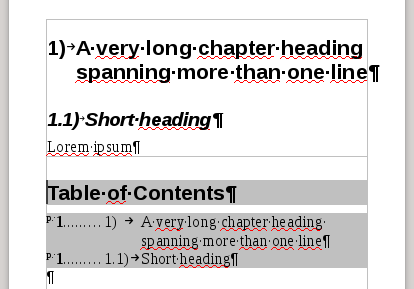
To show the community your question has been answered, click the ✓ next to the correct answer, and “upvote” by clicking on the ^ arrow of any helpful answers. These are the mechanisms for communicating the quality of the Q&A on this site. Thanks!