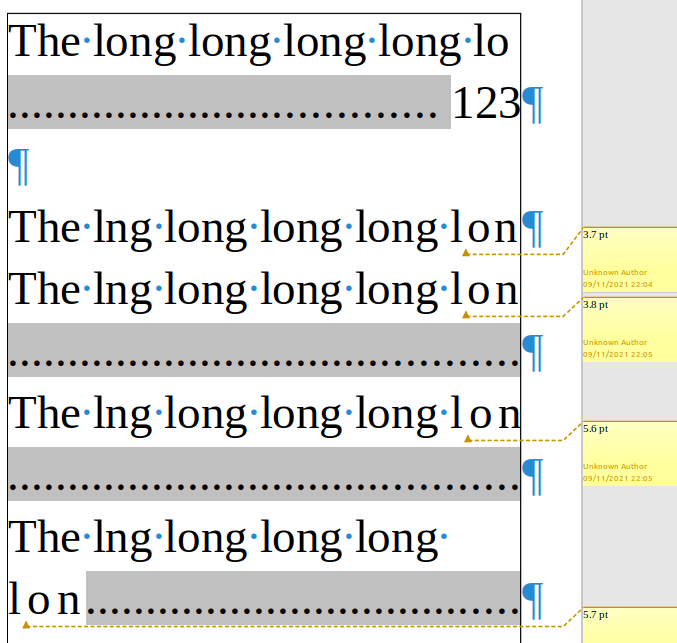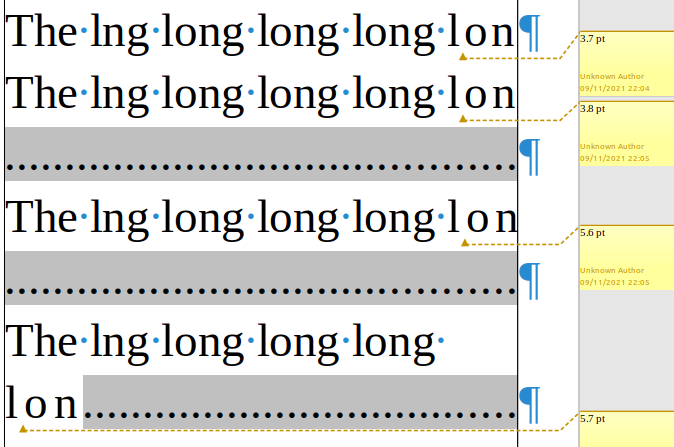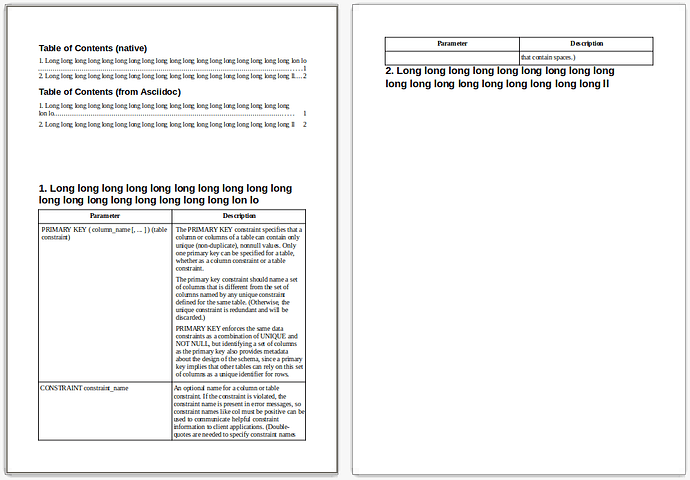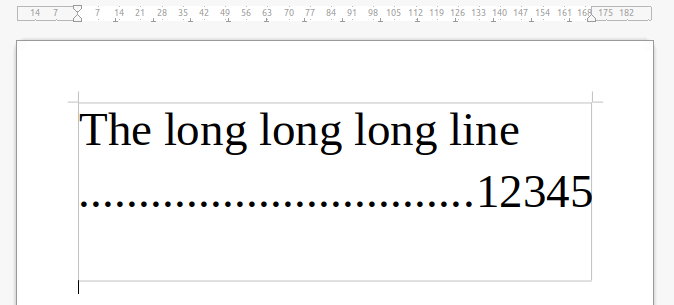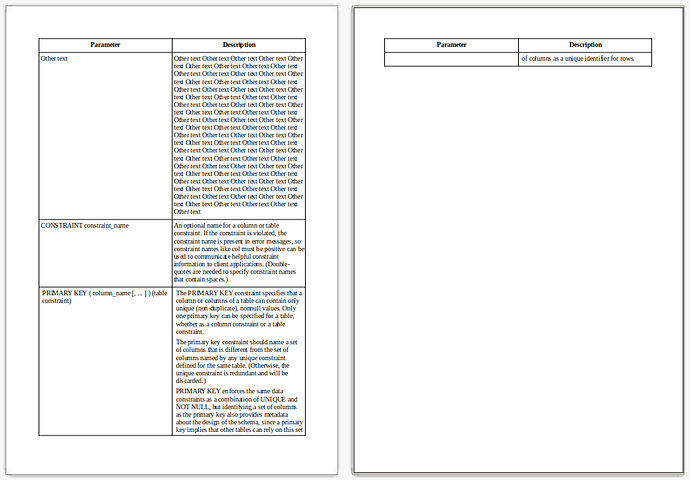Hi. I am working on a project that converts Asciidoc (with Asciidoctor) to odt. There are two problems with typography I can’t cope with.
Here in my project I made an example:
pdf from odt: https://courseorchestra.github.io/asciidoctor-open-document/ttest.pdf
-
As you see Table of contents looks rather ugly. Long line can make dots go to next line or worse again long line can stick to page number. I’ve got even examples where dots remain on the same line while text and page number goes to next line without right allignment. In MS Word the problem can be solved by setting After text Indent while preserving tab stop. The last line becomes longer and tab with figure fit it well. But in Libre Office tab stops that exceed right paragraph margin are reduced to this margin.
-
Endless problems with table in Writer - #3 by ajlittoz (@ajlittoz) assumes that Libre Office respects Don’t break paragrpah setting for paragraph inside the tables. But in this example it definitely doesn’t. Is it a right behaviour or I’m doing smth wrong?
Please help with this issues.