In Quattro Pro I use \- to mark a line. For counting the lines above and begin again under that line. What can I use in Libre Office Calc?
Two options:
- Use a border. Only works as a visual help.
- Set the cell format to
*-and type 0. Seem not practicall for me.
“To fill free space with a given character, use an asterisk (*) followed by this character” (Spaces).
How do you do that? By formula? Selecting with mouse/keyboard?
Please, edit your question to explain a bit more. Thanks.
This question is unclear. Please explain more specifically what you want to achieve.
Don’t know that software. May I suppose nonetheless that
“counting” here is a failed surrogate for “adding” or “summing”?
If QuattroPro actually creates the respective formula automatically, there is not (and will never be) an equivalent in Calc. You need to create user code to introduce the feature. Howevere, there is the Calc function SUBTOTAL() offering a parameter to declare what’s meant by “total” using a number.
I personally decline subtotals in the column of the addends (or generally original data) for fundamental reasons. However I sometimes dedicate an adjacent column to produce selected subtotals. I never automated that. There are too many variants preferrable under different conditions.
In a playful mood I created an automatism a while ago for the simplest case based on the ContentChanged event. The code is a rather raw sketch.
Since nobody tried an answer yet, I provide it now contained in an example file. It may not be exactly trivial to understand. (The first one of the included helper isn’t used.)
If you actually want to count instead of summing, you need to adapt the code.
See attached example:
autoSubtotalsRight.ods (28.2 KB)
Which shortcut do you mean?
OK, OK, it might be
\ (Backslash) Lets you type one or more characters to repeat across an entire cell width
Filled_Style.ods (32.5 KB)
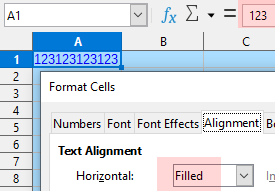
EDIT: The content.xml subfile says:
<style:paragraph-properties fo:text-align="start"/>
I can’t find a .uno function for this attribute, so, no shortcut keys.
Thanks, that will do for now! Do you also have a combination of characters to use for this? Or a combination of keys?
Who will count?
If you intend to do that yourself “by eye”, I would suggest to use ConditionalFormatting in Calc. I added the feature to the example by @villeroy and attach the reworked file:
Filled_Style_AndMoreByCF.ods (19.0 KB)
The “borderline above” CF is triggered by a DoubleMinus entered into anmy cell of the CFed range.
