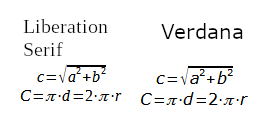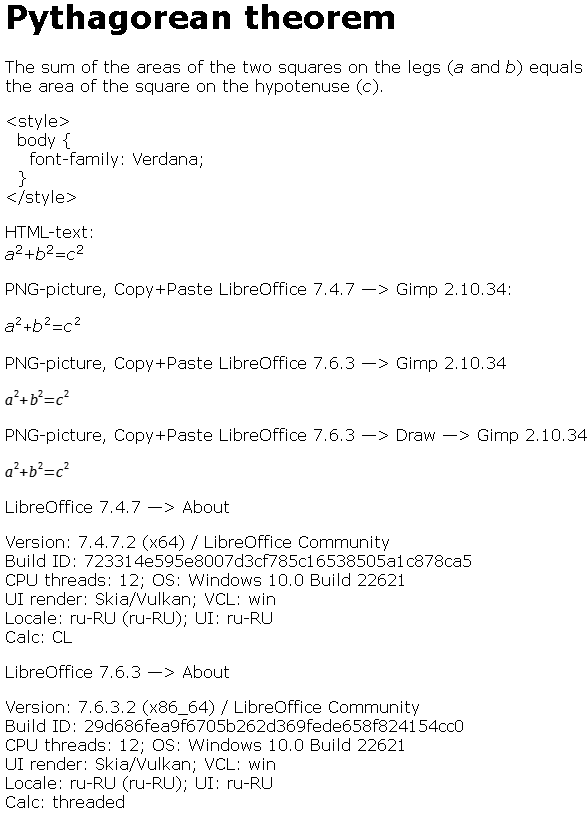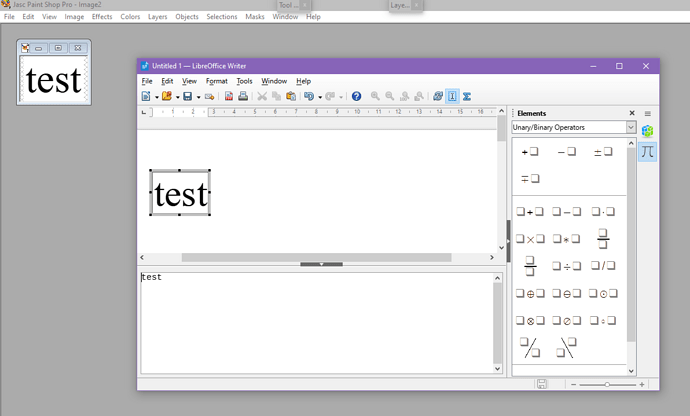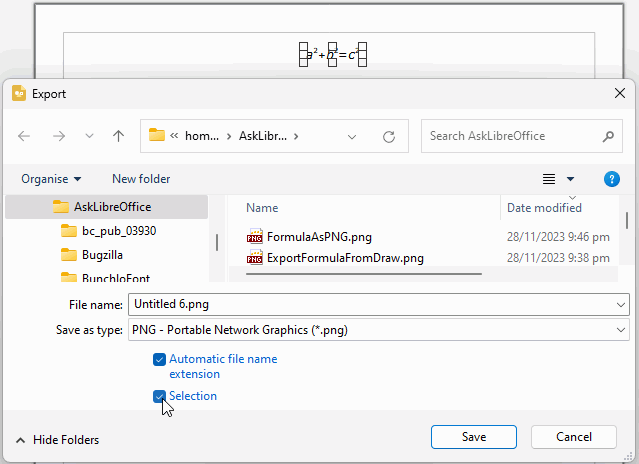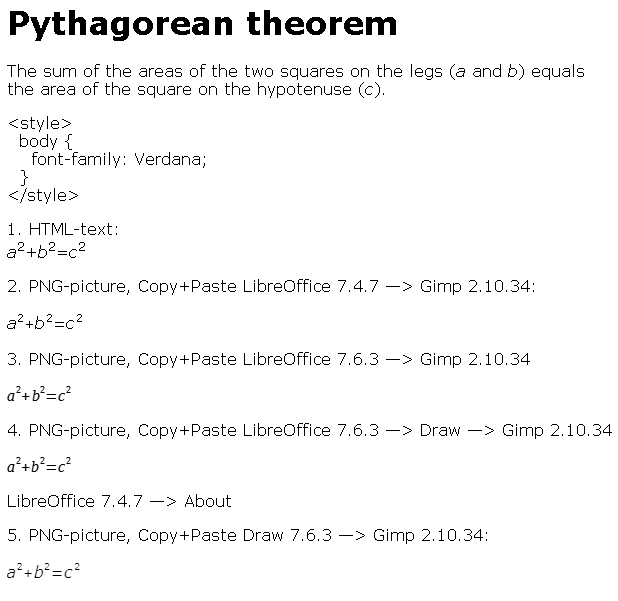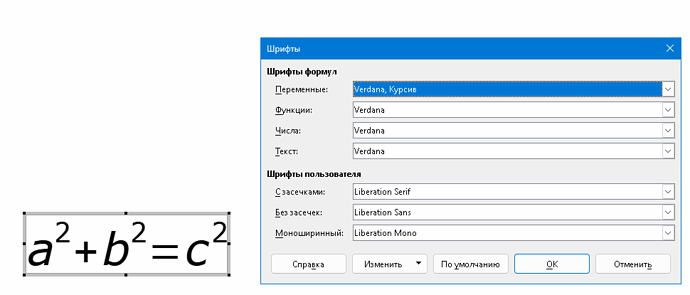I tried exporting to Draw, nothing changed
When I export to PNG, it is not the formula that is exported, but the entire page measuring 795x1124 pixels
I’ll try to declare what I want to do.
I want to make an HTML document with the Verdata font and have the formula font match the page font.
It seems logical to me that you set the same font for the page and formulas and expect to see the same result.
Last year, in version 7.4.7, it worked. This year, in version 7.6.3, it doesn’t work.
Here is a screenshot of an HTML document with the typed formula and pictures.
Please note where “HTML-text:” is the typed text.
Below, where “PNG-picture” is a picture.
HTML text and image in LibreOffice 7.4.7 are visually the same.
And HTML text and images in LibreOffice 7.6.3 are visually different.
I also have a zip-archive with an example - “LibreOffice archive - Verdana formula font.zip”. Unfortunately I can’t upload it to this site. I uploaded it to the cloud, where it is stored for 7 days.
Here is a link to the “LibreOffice archive - Verdana formula font.zip” in the cloud. There is an html document: