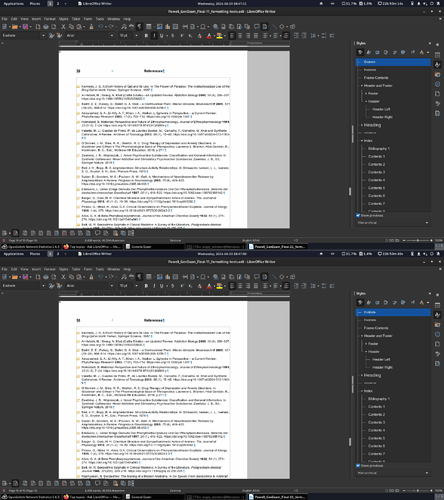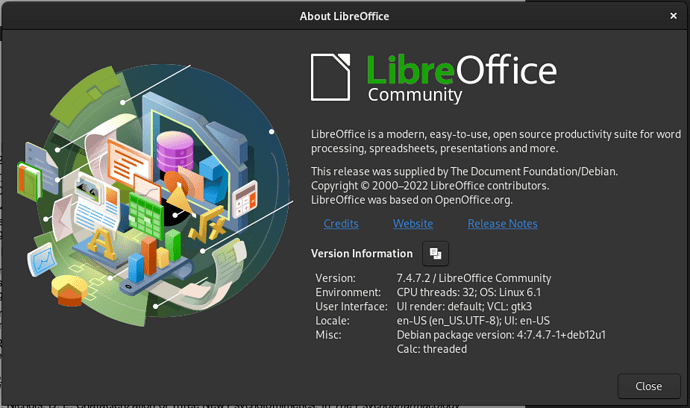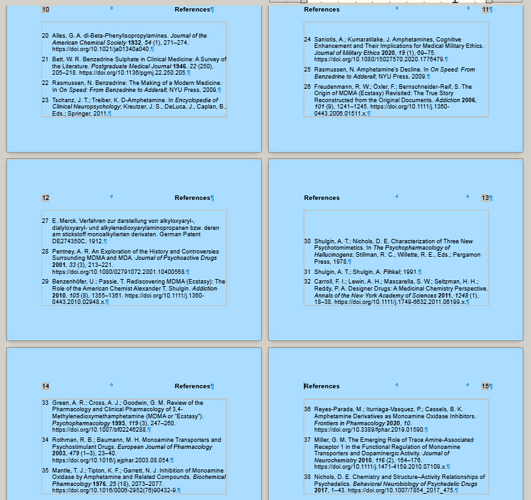Hello.
I have been searching for a solution to this problem, but have not quite found one. When gathering end-notes at the end of a section, there is an inconsistently sized space before the first line of some pages. I have tried editing the text-flow options, and disabled “Add Add paragraph and table spacing at tops of pages” in the compatibility section of LibreOffice Writer’s settings. This effect is almost ameliorated by enabling “Do not add leading (extra space) between lines of text”, but there is still some discrepancy between the position of this first line. Removal of the header and disabling “Keep with next paragraph” in the paragraph’s Text Flow settings also seems to help this issue, but both those options are strongly desired in the final documents. The end-notes are formatted correctly when they aren’t per-section. I have included an image of behavior with default settings, and can upload behavior under other conditions if it would be helpful.
Thank you.
-Andy
Probably the easiest would have been to set the Endnote style to not have spacing above the paragraph and rely on spacing below to give separation, just the same as with Text Body.
This is not ticked by default for Endnote, it is used for headings but not for Text Body or other multi-paragraph styles where it will cause strange spacing issues.
It is next to impossible to suggest a solution without analysing the properties of your style; Attach a small representative sample. While at it, mention OS name and LO version (assuming .odt save format according to the screenshots).
Hi, EarnestAl.
Thank you for the reply. Unfortunately changing the spacing above the paragraph does not affect this current situation.
ajlittoz, I have attached an abridged version of the document. The problem is less pronounced, and only occurs once, but can be seen about reference 22 in the Endnotes section.
I am using LibreOffice 7.4.7.2 on a Debian 12 Stable system. The font is Arial, which is proprietary and was installed separately from LibreOffice.
Powell_GenExam_Final-11_formatting-tests_trimmed.odt (76.2 KB)
I get the same erratic behaviour without Arial (not installed on my system and substituted for another face).
I checked various settings (compatibility, page style “quantization”, i.e. register-true, now page line-spacing, …) with no effect. Anyway they weren’t enabled in your sample.
I can make things go really awry if I configure your section 2-column. After that your endnotes really have weird random spacing.
In the end, I have no idea as to the cause and its fix.
Thanks, ajlittoz.
Luckily it isn’t a dire need for me to format this document with sections. I was hoping to include an index and glossary after the references, but i can do that by appending several pdfs in another program. I have been exploring the capabilities of LibreOffice Writer and ran into this oddity.
I appreciate your input. Maybe some solution will surface.
Changing Endnote page style size, I can see that the notes are aligned to the bottom margin. But don’t know why.
Looking at the content.xml subfile makes me think about Word. Could it be so?
Same at the paragraph styles.
More: There is a First Line Indent paragraph style applied to nowhere.
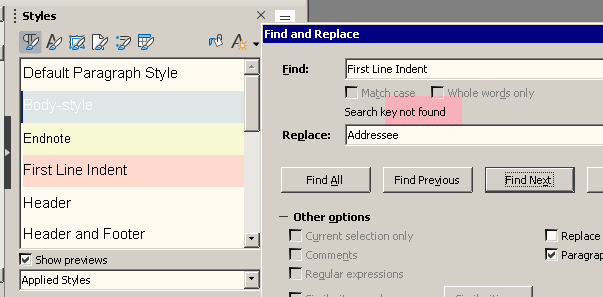
@LeroyG I think you point to a very important clue.
During my experiments, notably when I removed the manual page break before the endnotes, I got a layout similar to footnotes, i.e. a separator followed by endnotes as if they were footnotes. I could not understand nor explain why this unexpected layout in endnotes.
The weird top spacing could be a consequence of the notes being set the same as footnotes, starting from the bottom, flushing up until there is no longer any room for additional text. Then extra space is left at top, not at bottom in ordinary text pages. This could be because notes are sent at end of section where they are entered immediately after text instead of starting a new page sequence (with page style Endnotes).