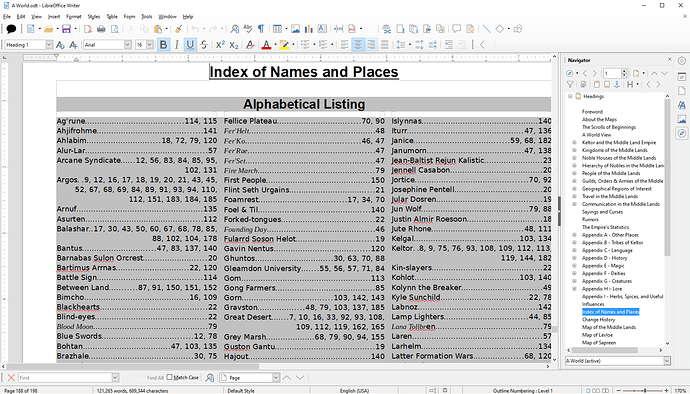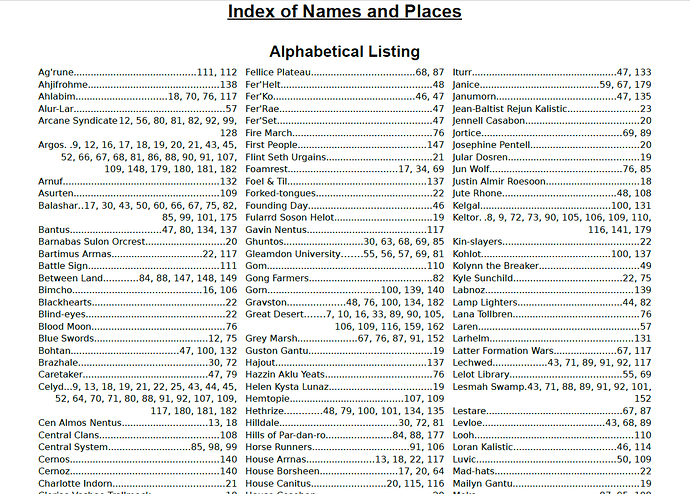Edits/Updates are below original post.
I have a 200-page document with an alphabetical index. When I upgraded to version 6.1.5.2 (x64) my index started showing some of the entries in italics (or worse, part of the entry is in italics). It looks awful.
In my research, I found a close match here, Text format in alphabetical index. That answer is to redo the whole index without selecting text so as to make a “spot” position rather than a range.
This is a huge index and it’s not like all instances of each word is included (some aren’t as they aren’t relevant), it would take me days of doing nothing else! Is there another way other than going back to the old version?
Here are some screenshots to clarify what I am talking about.
What it looks like:
What I want it to look like:
EDIT 1
There are reasons to believe that this is something confined to my file. So I began looking into a way to analyze the file itself and found that to be surprisingly easy because if you dig deep enough, the file is simple XML. Here is what I found.
The index’s raw XML looks like this:
<text:index-body>
<text:index-title text:style-name="Sect4" text:name="Alphabetical Index1_Head">
<text:p text:style-name="Index_20_Heading">Alphabetical Listing</text:p></text:index-title>
<text:p text:style-name="P655">Ag'rune<text:tab/>114, 115</text:p>
<text:p text:style-name="P655">Ahjifrohme<text:tab/>141</text:p>
<text:p text:style-name="P655">Ahlabim<text:tab/>18, 72, 79, 120</text:p>
.
.
.
<text:p text:style-name="P655">Yuretgolen<text:tab/>134</text:p>
<text:p text:style-name="P655">Zaphkah<text:tab/>136</text:p>
<text:p text:style-name="P655">Zenchu<text:tab/>141</text:p>
</text:index-body>
</text:alphabetical-index>
Some of the entries are not consistent and they are the ones that show up in italics. Shown below, the middle of the three index entries (Blood Moon) will be in italics.
<text:p text:style-name="P655">Blind-eyes<text:tab/>22</text:p>
<text:p text:style-name="P655"><text:span text:style-name="T125">Blood Moon</text:span><text:tab/>79</text:p>
<text:p text:style-name="P655">Blue Swords<text:tab/>12, 78</text:p>
So that, at least, defines why I am seeing the issue in this file. I guess I could hack the file and edit the XML directly but that could have foreseen effects. I’ll keep tinkering with it.
EDIT 2
Digging into the XML more, I have found the location of index entries in the doc’s text.
Sticking with the “Blood Moon” example, that XML looks like this:
<text:p text:style-name="Standard">
While there are dozens of other companies, some stand out for one reason or another. <text:s/>Their time may be short or long. <text:s/>Their commanders may be brilliant or fools. <text:s/>Their hearts may be strong or black. <text:s/>They all have a story. <text:s/>They will all spill blood for gold. <text:s/>
</text:p>
<text:p text:style-name="P178"/>
<text:p text:style-name="P322">
<text:alphabetical-index-mark-start text:id="IMark1571996490840"/><text:span text:style-name="T121">Blood Moon</text:span><text:alphabetical-index-mark-end text:id="IMark1571996490840"/>The <text:alphabetical-index-mark-start text:id="IMark1571996489496"/>Blood Moon<text:alphabetical-index-mark-end text:id="IMark1571996489496"/> is the name of the mercenary group and the name of the ship they crew, a wind runner. <text:s/>This mercenary group has letters of marque and reprisal from several coastal nobles. <text:s/>Their standing mission is combating piracy in the <text:alphabetical-index-mark-start text:id="IMark1571996493528"/><text:span text:style-name="T247">I</text:span>nner <text:span text:style-name="T247">S</text:span>ea<text:alphabetical-index-mark-end text:id="IMark1571996493528"/> but they do side jobs from time to time. <text:s/>One of those more recent and noteworthy tasks was taking out a group of sahuagin accosting some fishing villages. The Moon's captain, <text:alphabetical-index-mark-start text:id="IMark1571996489976"/>Rachel Dewitt<text:alphabetical-index-mark-end text:id="IMark1571996489976"/>, is a woman with seawater for blood. <text:s/>She has been sailing for over twenty years and commanding <text:alphabetical-index-mark-start text:id="IMark1571996493624"/>Blood Moon<text:alphabetical-index-mark-end text:id="IMark1571996493624"/> for the last four. <text:s/>Aboard this ship is fifty crew.
</text:p>
<text:p text:style-name="P178"/>
This shows three index entries and none of them use the T125 style. Even more puzzling, the only index entry for “Rachel Dewitt” is here and looks normal yet in the index it is partly italics
<text:p text:style-name="P655"><text:span text:style-name="T125">Rachel Dew</text:span>itt<text:tab/>79</text:p>
Again, style T125 is added but only to part of the entry!
Digging out what T125 is defined as shows this:
<style:style style:name="T125" style:family="text"><style:text-properties fo:font-style="italic" style:font-style-asian="italic" style:font-style-complex="italic"/></style:style>
I have confirmed that removing the ref to T121 from the first “Blood Moon” entry clears all the issues with T125 appearing in the index entries for “Blood Moon” and “Rachel Dewitt”. Why that happens is unknown to me.
Edit 3
I have finally managed to reproduce the effect in another, much smaller, file!!!