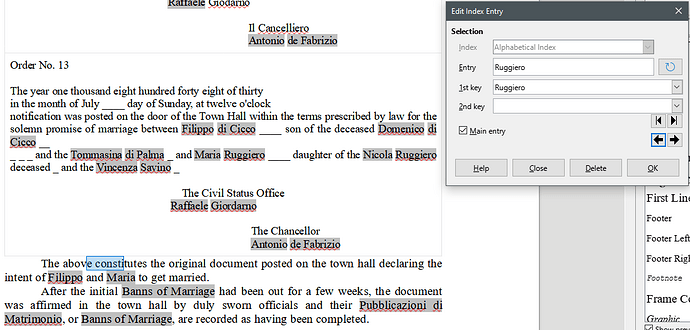Problem: I have created a subdocument using writer that contains tables and have indexed certain names while inside those tables. The problem occurs when I attempt to edit those indexed entries. The editor becomes confused and highlight fields outside the table. I would have assumed that if I could index entries inside a table then it is supported and by extension I would be able to edit them. After editing a few entries the application may become so confused that it will hang and eventually crash.
Solution: My current workaround is to only focus on the editor and when the appropriate entry comes up, ignore the hightlight and delete or change the entry using the edit window only. I have to get out of edit mode every one or two entries and save, due to the potential for the application to crash.
Version: 7.2.6.2 (x64) / LibreOffice Community
Build ID: b0ec3a565991f7569a5a7f5d24fed7f52653d754
CPU threads: 8; OS: Windows 10.0 Build 19044; UI render: Skia/Raster; VCL: win
Locale: en-US (en_US); UI: en-US
Calc: threaded