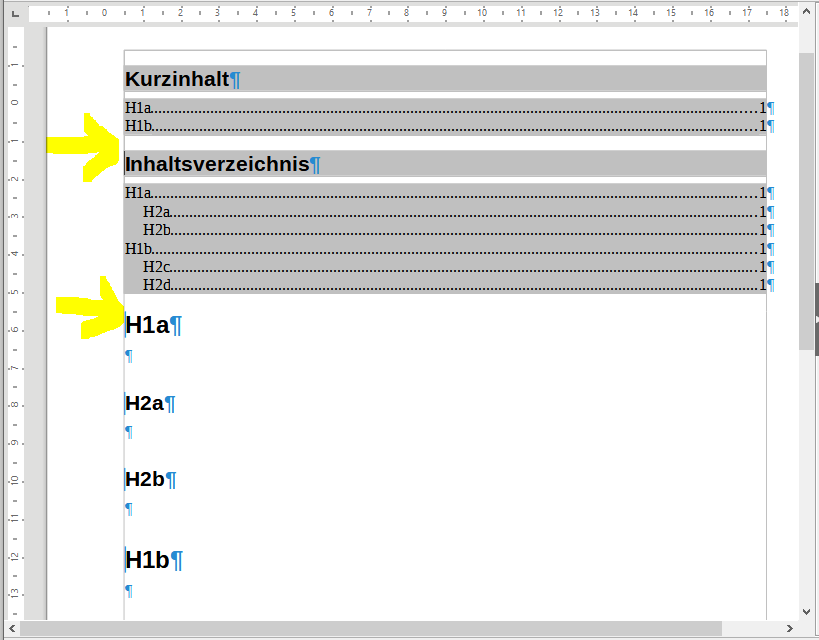TOC titles are formatted according to Contents Heading paragraph style.
If you want a systematic page break before a TOC, modify Contents Heading style in Text Flow tab. There you can insert a page break before and even choose the page style if your TOCs are laid out differently than the body of the document (e.g. a different header or page numbering).
If you only need more vertical spacing before your TOC, see @anon87010807’s answer.
EDIT 2021-03-29
Page break before the first “H1a” paragraph is added with direct formatting. This is one of the rare cases where this is legitimate.
- Put the cursor inside the heading.
-
Format>Paragraph and go to Text Flow tab
- Change the Breaks property to add a page break before.
To show the community your question has been answered, click the ✓ next to the correct answer, and “upvote” by clicking on the ^ arrow of any helpful answers. These are the mechanisms for communicating the quality of the Q&A on this site. Thanks!
In case you need clarification, edit your question (not an answer which is reserved for solutions) or comment the relevant answer.