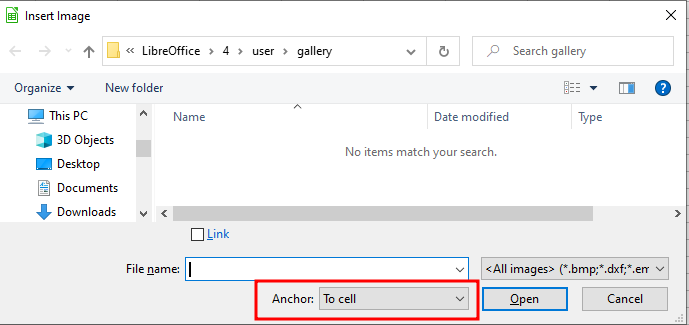Hello
please help
Ive attaching picture from top menu.
This picture is included to Calc file on active sheet.
It is include to sheet and attached to page (to sheet).
But I need to make by default attached to cell. Ive attaching many pictures. And it is not nice to change it by hand from “attached to page” to “attached to cell” 
How to change by default set from “attached to page” to “attached to cell”?