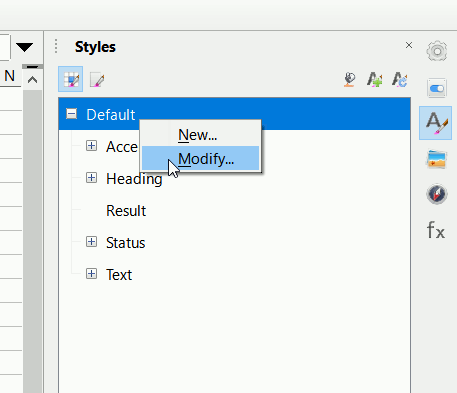If you create a new sheet by Move or Copy Sheet... choosing Copy everything must be copied. That’s every detail of the formatting, including named styles if applied in the sheet, named ranges, conditional, format serttings, and the content, too, whether its is data or formulas. In case of formulas, of course, you should expect that their working may depend on the position of the new sheet.
This Move or Copy Sheet process even works if the target document is different from the source document or a newly to create document. Only if the source sheet is the single sheet in its document, Move is silently replaced by Copy, because a spreadsheet document must contain one sheet at least.
If anything doesn’t work on your system as described, there is a problem with your version (bug) or with your user profile.
Alignment is offered by the UI for ranges (like columns), but always applied to the cells of th
at range. There is no Column formatting or Row formatting to mthe effact5 youi may expect. New cells created due to deletion of other at the right or bottom edge opf the sheet get the default style. Newly created cells ()rows, columns) inherit styles from their neighbours. Play with all zhat to learn about the details of actual behaviour.