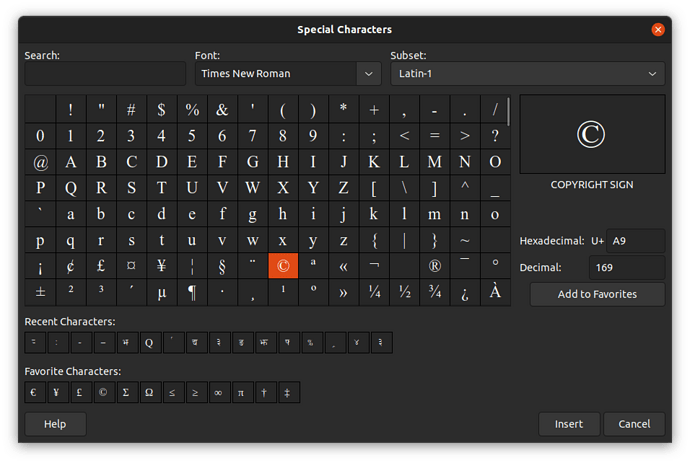I confirm this issue. This seemingly innocent issue makes me avoid LO. I often need Ctrl+Shift+U for entering certain characters that don’t exist on my keyboard, e.g. ß in German or ê and ç in French. This works everywhere in Ubuntu (where unicode characters are supported), and it used to work in in LO for many years but it stopped working some versions ago. In Tools → Customize → Keyboard there is no function assigned to CTRL+SHIFT+U. Thanks for the Alt+X trick, which brings some relief. But it’s not a solution.
Version: 25.2.5.2 (X86_64) / LibreOffice Community
Build ID: 520(Build:2)
CPU threads: 12; OS: Linux 6.11; UI render: default; VCL: kf6 (cairo+xcb)
Locale: en-GB (en_GB.UTF-8); UI: en-US
Debian package version: 4:25.2.5-0tux1
Calc: threaded
KDE Plasma Version: 6.3.5
KDE Frameworks Version: 6.15.0
Qt Version: 6.8.2
Kernel Version: 6.11.0-120029-tuxedo (64-bit)
Graphics Platform: X11
Processors: 12 × 12th Gen Intel® Core™ i5-1235U
Memory: 15,3 GiB of RAM
Graphics Processor: Intel® Iris® Xe Graphics