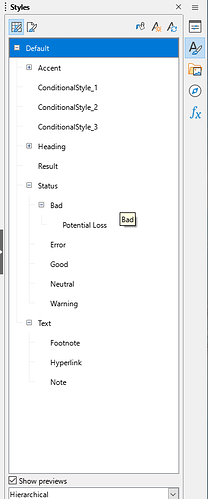I’ve created what I thought was a new conditional format “Potential Loss” and placed it as shown.
The original “Bad” format was almost suitable but the font was too small.
My new format has a larger font but now, everything impacted by both “Bad” & “Potential Loss” conditions changes to the larger font.
All the remaining CFs in the “Status” hierarchy behave as individuals.
Does it have anything to do with the “Use superordinate object settings” parameter or have I just broken it?
Edited: Perhaps I should mention, I uploaded it to GDrive and Google Sheets processes it the way I would have anticipated.
Looking at the picture, it is impossible to answer your question. Could you upload the file?
@sokol92 Herewith. The only item that should have the enlarged red font and background is J5:J6 merged cells £700. the underlying font is that size.
The other error conditions should simply flag red backgrounds with their existing fonts
Project Outline.ods (89.1 KB)
In your file, Bad and Potential Loss styles have the same font (Arial 16pt).
@sokol92 Is there any potential value in trying to create the intended CFs in a fresh sheet and simply copying them into this sheet if they work?
But when I created the Potential Loss it was “standalone” and worked and the moment I moved it to be under “Bad” it became corrupt.
Style is an attribute of the document. You can return the Bad style to its size (usually 10 pt). After that, modify the child style and set the size to 16pt.
Yeah, got it. Not sure why it corrupted on moving but I have been able to change the item in its new location and it now works as intended.
Will investigate and see if it’s a potential bug report
Thanks for the insight
I don’t see bug. For child styles, only those properties are stored that differ from the parent.
I was implying that I think the dragging of the style from its original location in the style sheets display, to make it a child, somehow changed the font size of the parent.
It is possible. Bad style (like others) is not protected in any way, you can change any of its properties.
Right, I’m inclined to experiment to see if dragging the style - created in isolation - to become a child was responsible for the issue. If not I guess I just go back to school.
Thanks again
I think I’ve nailed it.
If I select a range of cells with data formatted the way I want them and use them to create a custom style from the selection, then even if I delete all the cells, delete the custom style and remove direct formatting from those cells, the style remains embedded in those cells.
The only way to get rid of it is to delete the column containing the “Ghost” style.
Would that be a bug?
As far as I understand, there is no direct formatting in Calc in the sense that it is interpreted in Writer.
Open a new Calc document and format cell A1 in some exotic way. You will not see the new style in the list of styles, however, if you save the document and analyze its internals, you will see that cell A1 is formatted with the (new) style.
For each new combination of formatting attributes, Calc creates a new style. This inner style will be removed only after there are no more cells formatted with this style.
This inner style will be removed only after there are no more cells formatted with this style.
Do you mean “On saving/exiting” because my experiments with removing the data and the column or even overwriting the format with a new one still left the style sheet entry?
I think it was a corrupt ghost because it could be reanimated by double-clicking, but the results were a little strange in that it had adopted the “normal” style pale green background as opposed to the light red “warning” colour it had originally been defined with.
I’m not really convinced my attempted destruction, once you had shown me how to do it properly, constitutes a genuine reportable bug.
I mean, who does that kind of thing in a genuine environment?
I have more chance of speaking fluent Russian than being able to examine the internal workings ;)). Still, good to know.
Thanks again
I do not agree.
You can choose styles, additionaly direct format the cell content at edit cell level, and that will be no modified when choosing another style.
You can remove direct format with Ctrl+M.
I wrote:
there is no direct formatting in Calc in the sense that it is interpreted in Writer.
Perhaps the wording is not entirely correct.