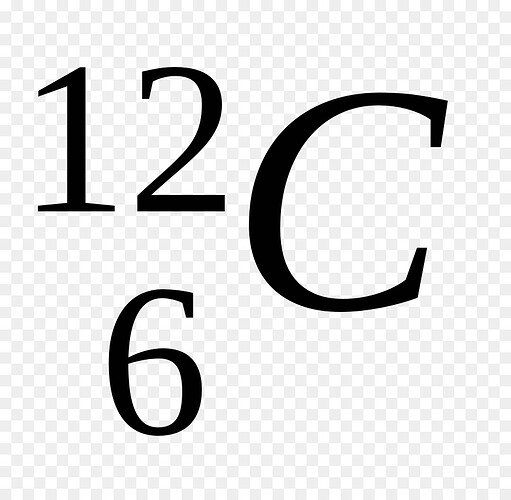Thank you so much for your reply, that is good to know. I’m not sure if I am allowed to ask a follow-up question that is connected?
When entering as a formula, as you suggest, is there a way to make it appear in the same size and font as would be seen if you were able to use subscript and superscript as I had hoped?
For example, is there any way to make the formula object appear in arial font, size 11? I ask because I have tried to change the font of an object but cannot work it out (I have tried to find the answer by searching). By default it appears in a different font and bold, and I’m not sure how to change it.
Any further help would be greatly appreciated. Thank you