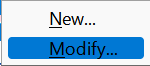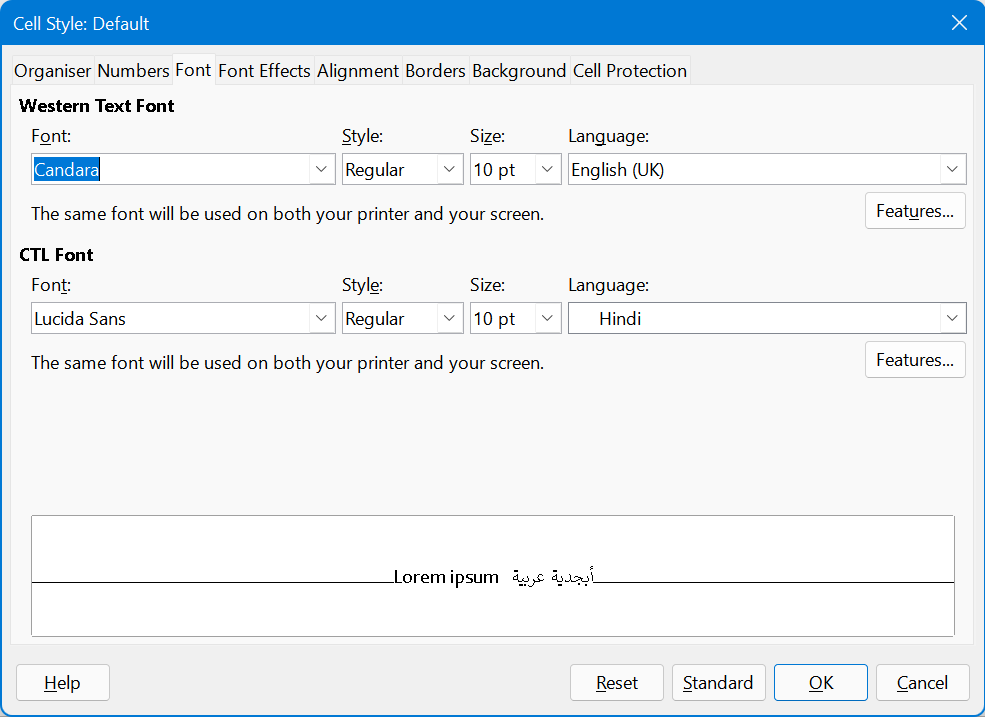Hello!
I am an absolute noob here and have entry level knowledge, and although I usually find my way around with forum answers, tutorials and the help documents, I am a bit lost with this one.
I have this text document I have for the vocabulary I have learnt in BSL (British Sign Language).
The words are layed a word per line, like a list (but is its not a “list element”, just text arranged like that).
Now I am adding the description of every sign, just after each word, in the same line.
I have made the descriptions grey and italic so they are visually separated from the bulk of the list (otherwise it becomes very difficult to read for me).
When I have added a few new words, I select the bulk and sort it alphabetically, so I can find them faster later on.
Note, I have considered using a table system but as I will be adding more words and sorting them alphabetically, I am unsure if the description cell will “follow” the word they need to be matched with. I might look into also use the calc sheet instead, maybe. For now I have been taking notes on writer.
So, as initially I wrote the words in black, and no character modifications, every time I am adding a description I need to hit italic, then go and click in the grey colour. As I can shortcut the italic, annoying as it is having to do line by line, I find it easier to stay in the keyboard. I am finding “leaving” the keyboard and using the mouse to click and then going back a bit more disruptive and time consuming.
So in order to save some time, I was wondering if there is a way to “target” italic text only, and then change the color of the italic text all at once.
Maybe there is another way to do this that I haven’t thought of that is easier or more efficient. Suggestions of that would also be very appreciated.
I have dabbed a bit on the Styles thingy, but to no avail… so I think I need a bit of help with it.
I hope this makes sense and thank you in advance 
PS: I am using LO on a Mac, in case is of any relevance.
PPS: As per suggestion by another user, I added the file I am working with to see if it helps understand the issue.
BSL Vocabulary and explanations.odt (13.1 KB)