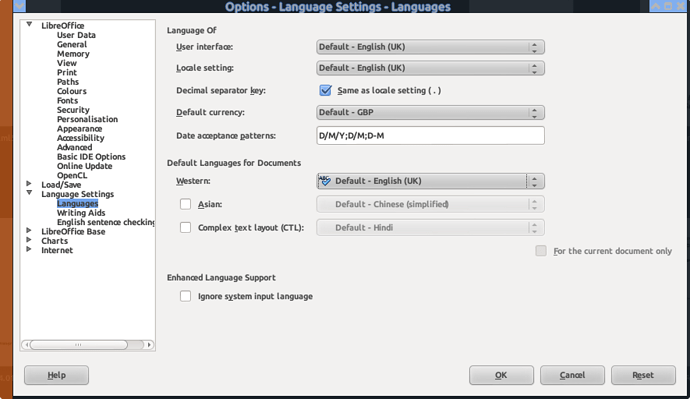In trying to get the default language set for all new writer documents, I have discovered that I can’t get spell check to work in LO 5.0.2.2 (which I just installed yesterday). How do I get my default language set to American English for all new writer docs, and get the English dictionary installed please? (This is on a Windows 10 laptop)
Hi Al Vesper
It’s a setup issue, usually.
In brief, you need to:-
- Get your OS locale set correctly
- Download a LO which is the same locale as your OS
- Download a spell-dictionary (extension) with the language that you work in (often the same as your locale)
- Double-check the setup
Notes:
- Locale:
Windows tells you that this only affects non-Unicode programs. They are talking nonsense.
- LO Downloads (Still or Fresh):
Each page attempts to guess your locale & OS from your Browser. There are also links to allow you choose a specific UI-language and/or OS (in case it gets it wrong). -
Spell Downloads (EN)
Loaded from within LO once downloaded:
(menu):Tools→Extension Manager...→Add...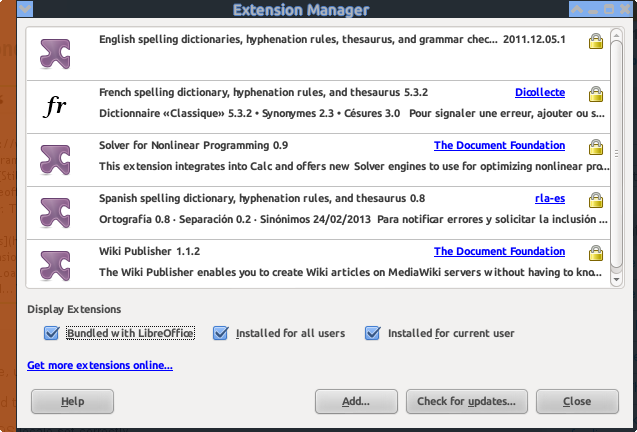
- Check Setup
First, check general setup:
(menu):Tools→Options...→Language Settings→Languages
UI+ Locale should ordinarily both be the same as your OS-locale.
SetDefault Languages for Documents
(the ABC + blue means that it is also available as a spell-check language)
means that it is also available as a spell-check language)
Now set default spell-check language:
(menu):Tools→Language
(3 options): 1) For Selection 2) For Paragraph 3) For all Text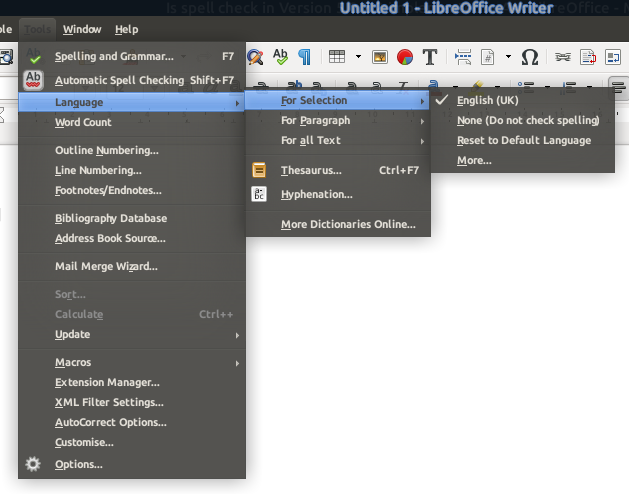
You should now be good to go.
If this helps then please tick the answer ( )
)
…and/or show you like it with an uptick (∧)
Why does the text language say none and the spelling icon in the tool bar is gone?