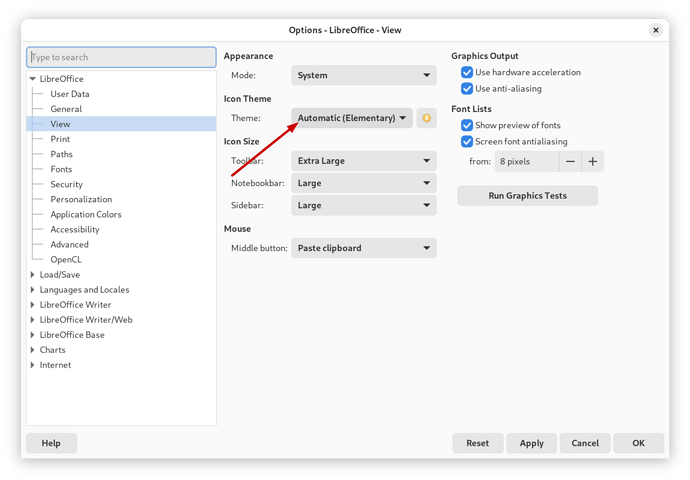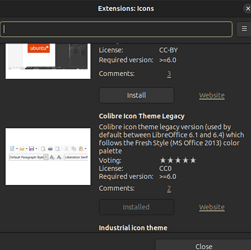Currently, on my system:
Version: 24.2.3.2 (X86_64) / LibreOffice Community
Build ID: 433d9c2ded56988e8a90e6b2e771ee4e6a5ab2ba
CPU threads: 8; OS: Linux 6.8; UI render: default; VCL: gtk3
Locale: en-US (en_US.UTF-8); UI: en-US
Flatpak
Calc: threaded
The automatic icon them is set to Elementary for light theme, and Sifr for dark theme. For example, the Elementary icon theme is set for light theme, as shown in the screenshot below:
Is there a way to change the automatic icon theme to my liking (Colibre)?