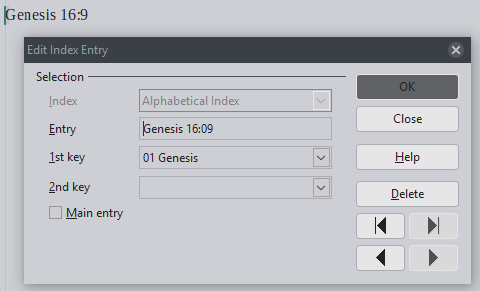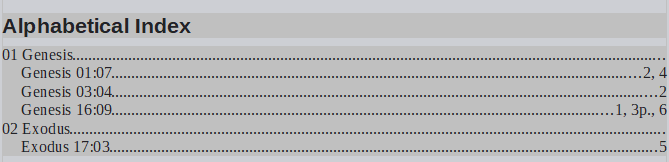I want to create an index of Biblical references. I can tag the passages, but the created index is in alphabetic order, while I want it to start with Genesis, then Exodus, and so on.
I would be content with specifying the index entries and the order in which they appear, if that was possible.
Ideally the index would look something like:
Genesis
Genesis 1:7 24, 59
Genesis 3:4 68
Genesis 16:9 15, 16, 27-33, 81
Exodus
Exodus 17:3 41...