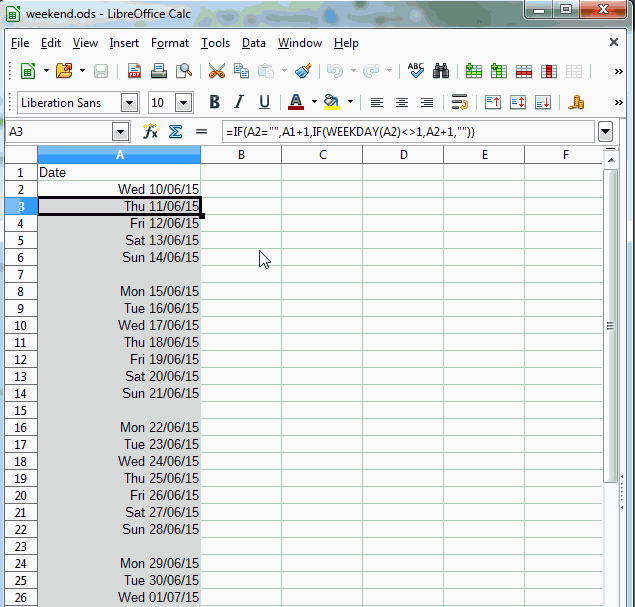I have dates set in a column and I drop down the formula so that each cell is getting filled automatically, but the problem is that I need a blank cell between each weeks, can’t seem to find how even if I do believe it must be really easy. For now I just do it manually. Would be like making the dropdown gesture skip specified cells.
Hi
If I understand the question you can:
- Enter the initial date (to A2 in this example),
- Enter the following formula in A3
=IF(A2="",A1+1,IF(WEEKDAY(A2)<>1,A2+1,"")) - Fill down
[EDIT]new version (no sunday) weekend.ods
Regards
Seems like it should work, but when I try it I always get error:501 no matter what I do. I’ve tried it in a completely new sheet and followed your instructions. I do use the French version, but apart from the “weekday” part I can change everything so it can be compatible. Thank you for your help.
You need to adapt the separator according to Tools Options Calc Formula Separators. In French may be use ; instead of ,
Damn I feel dumb. I’m almost there, I think I’ve found how to replace weekday, but now I get the error 511 saying that I’m missing something. Here’s a screen: http://puu.sh/ikztA/a5e0a8ed3b.png
In french =SI(A2="";A1+1;SI(JOURSEM(A2)<>1;A2+1;""))
It finally works, thanks a lot. If that’s not too much to ask is there a way to make it so that sunday doesn’t appear? Do tell if I’m asking too much.
Use (in french environment) =SI(C2="";C1+2;SI(JOURSEM(C2)=7;"";C2+1))
I edit my first answer to add an example
Everything works perfectly now. Thanks a whole lot, that was effective and fast.