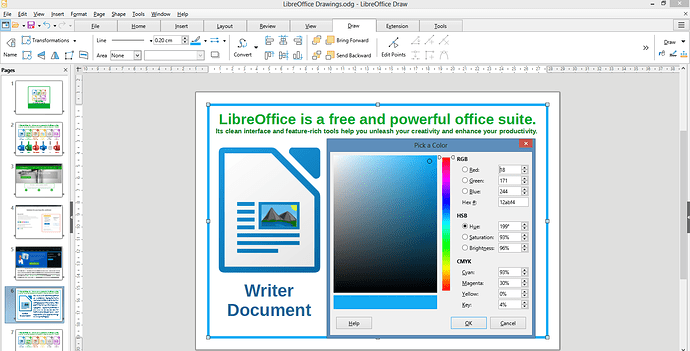I just want to apply the exact icon-colour of Writer to my page border line. But I didn’t get any color picker. And I don’t know how to get the exact color code in this case.
tdf#93813
(source of ideas: Color picker eyedropper? from @librebel )
- Choose menu
Tools-Color Replacer - Select the Pipette (a painter palette)
- Click on the color that you want to know the code
- Click on the Source color (Color Palette 1)
- Press the spacebar in your keyboard (this will open the Pick a Color dialog: copy the values from there).
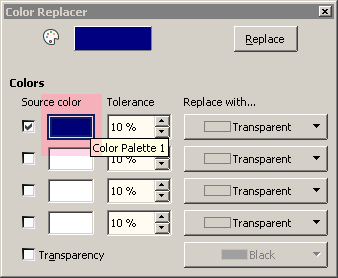
Tested with LibreOffice 7.0.6.2 (x86); OS: Windows 6.1.
Add Answer is reserved for solutions. If you think the answer is not satisfactory, add a comment below, or click edit (below your question) to add more information. Thanks.
Check the mark (![]() →
→ ![]() ) to the left of the answer that solves your question (it may take a little while until it turns green).
) to the left of the answer that solves your question (it may take a little while until it turns green).
If the answer helped you, you can mark the up arrow (![]() ) that is on the left (to vote, you need to have karma of at least 5).
) that is on the left (to vote, you need to have karma of at least 5).
Thank you so much for your help!
Could a copy values function be added to the ‘pick a colour’ dialogue, as opposed to having to write it down… A small but useful thing.
Try the RGB extension:
https://extensions.openoffice.org/en/project/rgb
or the palettemaker:
https://extensions.libreoffice.org/en/extensions/show/palettemaker