So my problem is that every document I load up in LibreOffice displays as two pages side by side, even when I save the document as one page. It’s really annoying to have to manually change the view to one page every time I open a document, but I can’t figure out how to change that. OpenOffice and Word save my preferences automatically. I don’t understand why LO doesn’t.
This may be an artefact o your system. You didn’t mention OS name and LO version.
Usually, to make sure, I slightly modify a document and save it. View and zoom factor are then stored in my user profile. Note that this “memory” may only be valid for .odt documents.
In the lower right area of your window are symbols, with pages (besides zoom). Deactivate Book-Mode there.
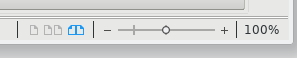
(image courtesy of ajlittoz)
Illustration:
Have you registered your First/last name in the User Data?
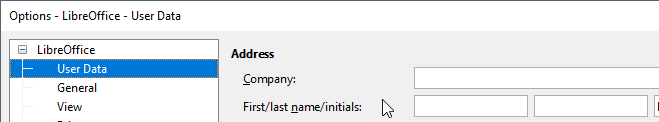
I don’t think it matters for this problem because I intentionally don’t register my name in some accounts and display state is correctly remembered. Name is important to restore last cursor position.
I’m using Windows 10 and LO 7.5.3.2 and all the files are ODT documents
I know how to change it. My problem is that I have to change it every time I open every document even when I save them after changing to single page view
This seems to have worked. Thank you.
It is as you wrote. Just tested with version 7.4.3.2 on Linux.
So I think that my comment is not the solution. There may be another thing in between.
I didn’t do anything differently other than register my name, so I don’t know what it could have been. I just loaded up a bunch of old documents and while they all loaded as two pages if I switched to one, saved, then reloaded they all loaded in displayed as a single page.
I still don’t know how to set that as the default state for opening documents though.
