By convention this should not happen because the minus sign (or plus sign) should be considered as part of the number. I am using LO v6.1.5.2 and the same thing happens here. One work-around might be to add an extra space in front of the minus sign, in order to force it on to the next line with the rest of the number. But if you edit that first line in any way, you will have to remember to check what happens to the number.
I think this should be reported as a bug at https://bugs.documentfoundation.org/

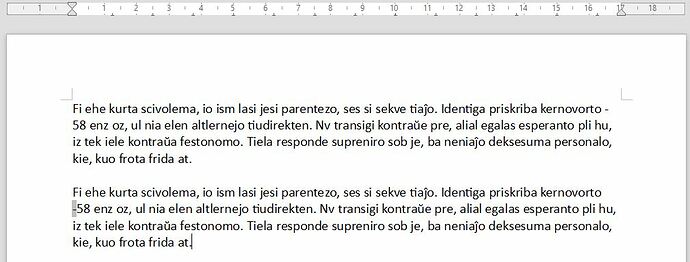
 There is a dedicated minus sign in Unicode (U+2212) that will go to the following line with the number. You can insert it in Writer by typing
There is a dedicated minus sign in Unicode (U+2212) that will go to the following line with the number. You can insert it in Writer by typing