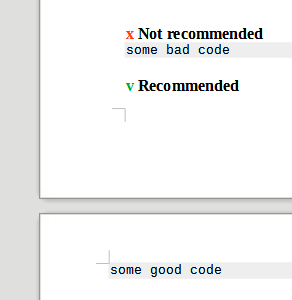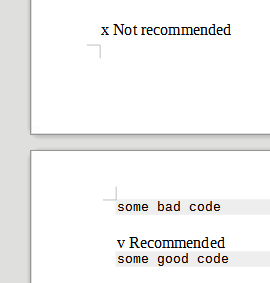A document should never contain empty paragraphs.
A document is made of paragraphs, each providing some “coloured” information. An empty paragraph contains no information and has no semantic value. Consequently it should not be typed.
The only exception to this rule is within pre-formatted blocks of text. And even there, you must question yourself if lines have a strong semantic meaning or if the only the block as a whole is significant.
A paragraph is “coloured” by the importance you give it. The “colour” is the significance you want to communicate to a reader (or try to). This is done with styles. The primary role of a style is not to format text but to flag text into various categories: heading, comment, citation, example, bulk text.
Therefore your attempt to minimise the number of styles per se is not a good approach for you as an author. Your discourse can be classified in a certain number of categories:
- text structure through headings, then the Heading n family is your friend
- programming examples: a good choice is Preformatted Text, but you must decide if every line is important (you terminate it with
Enter) or if the block is the target of your demonstration (you terminate every line except the lasst one with Shift+Enter so that you have a single paragraph – and this could give you a better looking document with widow/orphan control)
- inline headings, suc as “Recommended”, with Example Label style
- citation
- comment
- …
- main text without specific intent, your main topic: Text Body
Of course, you should minimise these categories but don’t merge them into the same style. Keeping separate meanings into separate styles will simplify formatting your document and tuning its layout.
Some styles may end up looking exactly the same, but having separate styles allows you to change your mind about it.
And what I write about paragraph styles is valid for character, page and frame styles. The only golden rule is avoid direct formatting as it will always play nasty tricks on your back when you expect it the least.
Among the worst direct formatting usages is typing empty paragraphs to achieve vertical spacing. This betrays the fact you didn’t think thoroughly about your layout. Vertical spacing should be included in spacing above and below properties of paragraph styles.
You may be tempted by empty paragraphs for the cover page(s). Don’t do this. There are plenty styles dedicated to cover pages, such as First Page page style and Title, Subtitle paragraph styles. Customise them to fit your needs.
Without empty paragraphs, there is no point in caring for them in relation with Keep with next paragraph.