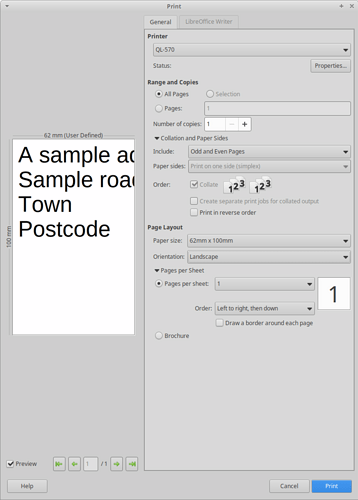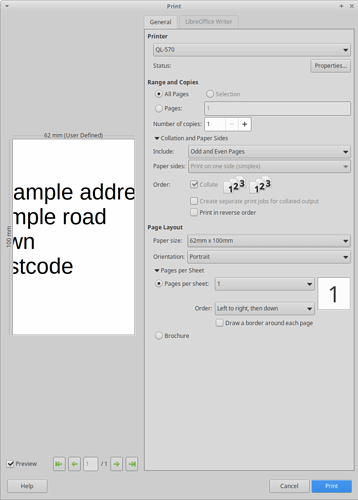I’ve recently upgraded from Ubuntu 22.04 to 24.04, which has resulted in LibreOffice going from 7.3 to 24.2. I have a directory of over 50 labels that I print on my Brother QL-570 printer, one label per LibreOffice file (they are individual .odt files, not populated from a database or spreadsheet). I print one label at a time as the QL-570 is a label printer, i.e. I don’t feed in a sheet containing multiple labels to print. Each label is the same size, 62mm x 100mm.
These labels printed as expected on 7.3 - I clicked print, selected the QL-570 and they ‘just worked’. I didn’t have to change any of the print options. However, on 24.2 LibreOffice tries to re-orientate the text and neither portrait nor landscape work correctly.
I have tried:
- Printing in portrait mode
- Printing in landscape mode
- Ticking the ‘use only paper size from printer preferences’ box
- Selecting different paper sizes on the print dialogue (I never had to do this on 7.3)
- Reinstalling the printer drivers
None of these work - the label is always printed differently to what it was in 7.3, resulting in part of the label being cut off.
Is there any way to get back the behaviour from 7.3?
The print screen with landscape:
I will have to post the second image as a separate post as I can’t upload two images in one post.