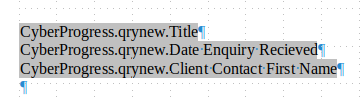You literally renamed every single object in that database including the database itself. Nothing refers to anything.
The fields in your mail merge refer to a query named “qrynew” in a database registered as CyberProgress,
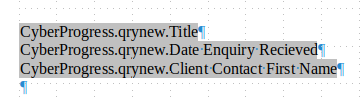
After registering your db as “CyberProgress”, I find no “qrynew” in that database. The existing query refers to a table name that does not exist in that database and to a column name that does not exist in the only table (due to a typo “Recieved”).
- Rename the misspelled column name in the table and the table itself unless you want that silly name.
- Delete the query and create a new one from scratch. Test it.
- Call menu:Tools>Options>Base>Databases and register the repaired document as “CyberProgress”
- Open your mail merge document and call menu:Edit>Exchange database… Point to the correct query in the correct registered database.
Alternatively, keep all the funny names, change the query to:
SELECT * FROM "tbl_HHHHHHH" WHERE "Date Enquiry Recieved" = :enterdate
Open your mail merge document and call menu:Edit>Exchange database… Point to the correct query in the correct registered database.