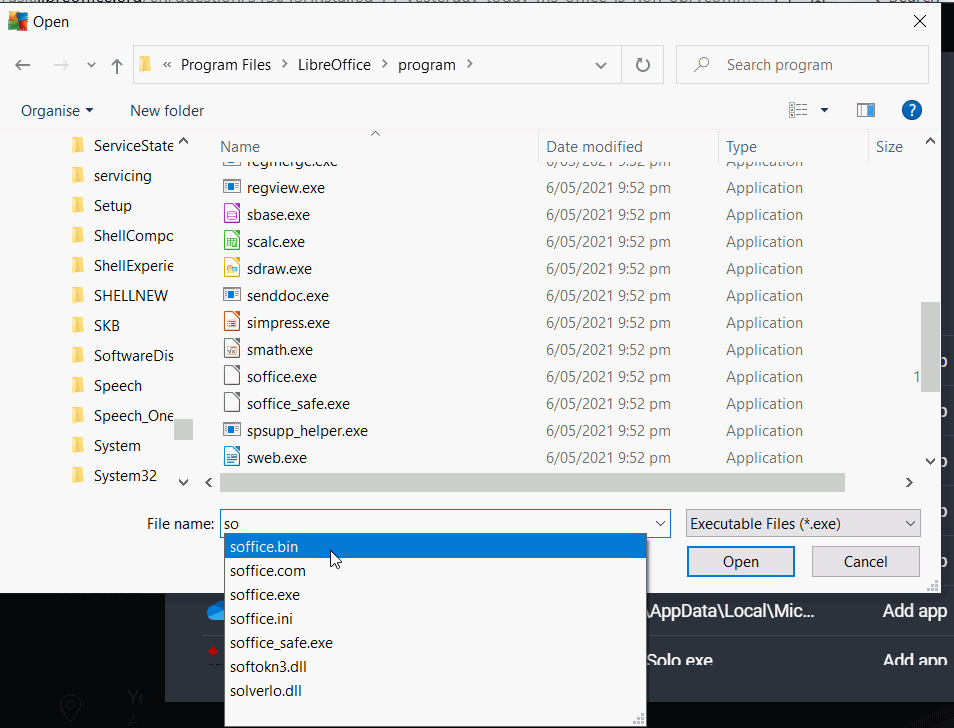Did you Restart (not Power Off as the default for that is to hibernate) your computer if you were asked to during installation?
Have a look at General Installation Issues (Windows) and see if you recognise any symptoms or error messages.
Have a look at this question Suddenly no longer starting, something worked but questioner didn’t say what
You could go to Control Panel\All Control Panel Items\Programs and Features then right-click LibreOffice and select Repair
If you are using a 3rd party anti-virus, then your anti-virus program might be blocking the program from running. Open your anti-virus program, go to Settings and look for something like Trusted programs/Whitelist/Allowed programs , possibly under anti-ransomware. You need to add soffice.bin to the allowed programs. It won’t appear as an app, so assuming you have a standard 64 bit install the path is "C:\Program Files\LibreOffice\program\soffice.bin", otherwise navigate to the folder and start writing in soffice.bin and the file should appear as a choice. Click Open. Note that AVG doesn’t block the program itself (might block saving files) but some others seem to.