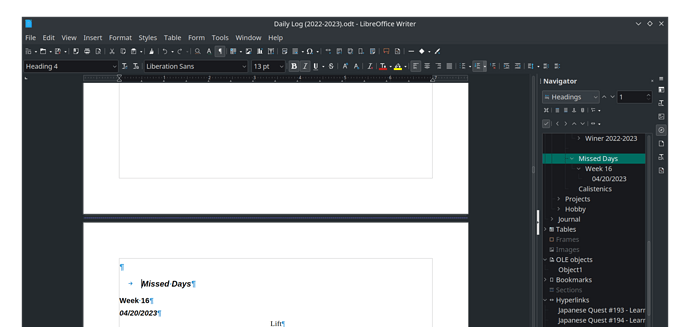Recently whenever I use Headings in libre office writer, instead of it being alligned to the left side like text normally is, there is a tab before the heading. Now all of the headings in my 142 page documents have tabs before them. I went to modify the styles to see what was wrong but it doesn’t look like I have the headings set so that there are tabs before them.
Can you upload a one or two page sample ods file?
Libre Office Header & Style Error.odt (16.6 KB)
I just copied 2 pages from my document with the errors and pasted it into a new document. But that seems to have gotten rid of the errors.
Might your document have been edited in another application? See Why do my headings get automatically indented in Writer?
The solution to the problem caused by Nextcloud editor there was to copy everything into a new document.
I see no tab in LO 7.4.6.2 under Fedora 36, but your document is plagued with direct formatting, making your Heading n inconsistent.
But I was doing that before with no issue then libre writer stated assuming how I wanted to format my heading numbers. I want to be able to format each heading number individually.
No, I’ve only use LibreOffice Writer
In that case you have probably set Tools > Chapter Numbering at some stage and then deleted the number. See comment in other question, Why do my headings get automatically indented in Writer? - #2 by EarnestAl
Go to Numbering tab, select level 1-10 and set Number to None
Chapter Numbering seems to be a document wide setting and copying a part of a document does not copy the Chapter Numbering
Definitely. Copying a heading from one document to another just copies the “request to number” which is achieved using the destination document setting.
In principle a tab is added only when there is a number. {None] choice disables tab insertion … unless there has been some mishap. I’ve met this situation after converting from DOCX or after a crash but I couldn’t determine the exact circumstances in which this happens.
I am also experiencing this issue for some time now. I am using:
Version: 7.5.2.2 (X86_64) / LibreOffice Community
Build ID: 50(Build:2)
CPU threads: 8; OS: Linux 5.19; UI render: default; VCL: gtk3
Locale: en-GB (en_GB.UTF-8); UI: en-GB
Ubuntu package version: 4:7.5.2-0ubuntu1
And my Tools > Chapter Numbering settings are:
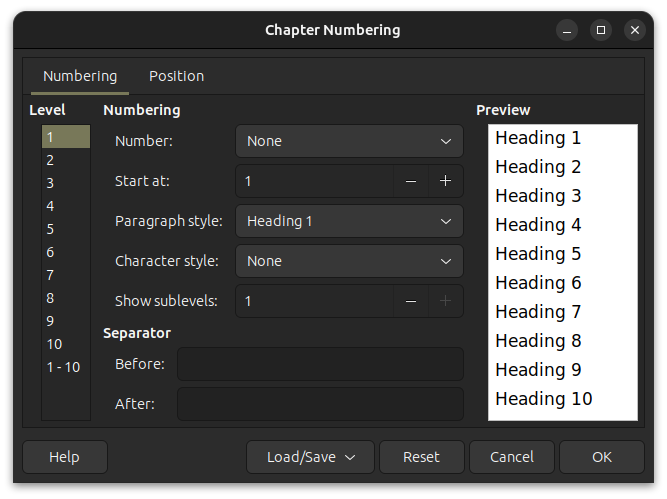
This started happening recently, possibly after the previous upgrade. I may have opened the chapter numbering window recently, but the “Number” is none for every level. Yes, if I manually switch “Numbering followed by:” from “Tab stop” to “Nothing” the issue disappears, but it feels like I should not need to do that.
The second screenshot in a follow-up message, due to newbie limitations:
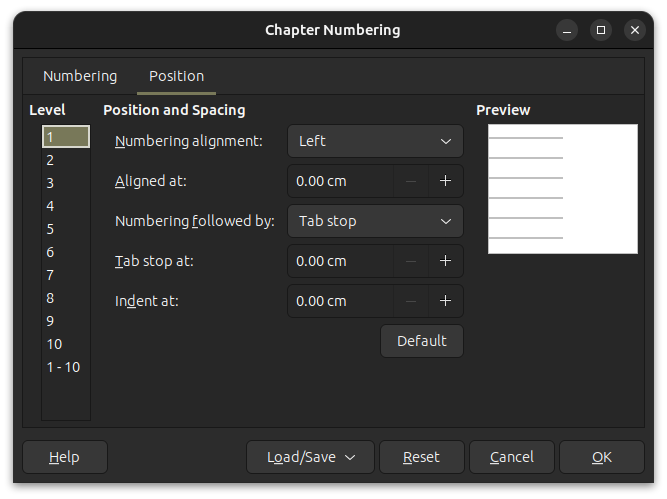
@mikek
Set instead of the Tab stop … none!
.
OT Dark modes UIs remind me to computing of the first days (green or orange characters on black screens). Why do people voluntarily change options in this overcome style? /OT
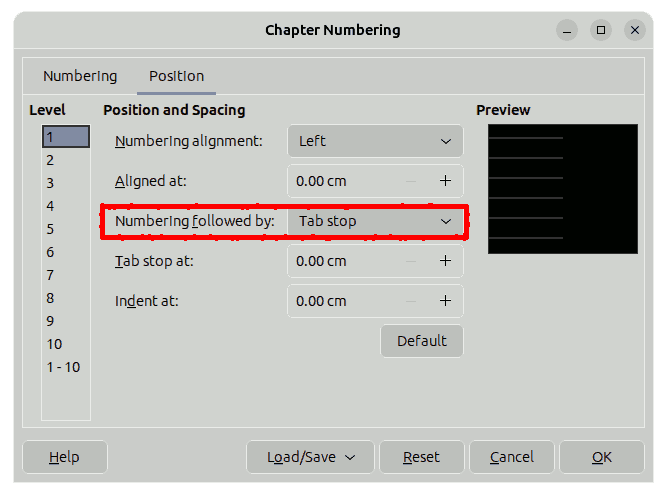
Levels 1 - 10 already had number set to None and I still have this issue.
So you could copy the entire document to a new document and that would probably remove the tab without resorting to a workaround that leaves the issue in the document
The workarounds worked for me. Thanks!
I’d just like to add that when I experienced the issue, my version info was:
Version: 7.4.3.2 (x64) / LibreOffice Community
Build ID: 1048a8393ae2eeec98dff31b5c133c5f1d08b890
CPU threads: 24; OS: Windows 10.0 Build 19045; UI render: Skia/Raster; VCL: win
Locale: en-GB (en_US); UI: en-GB
Calc: CL