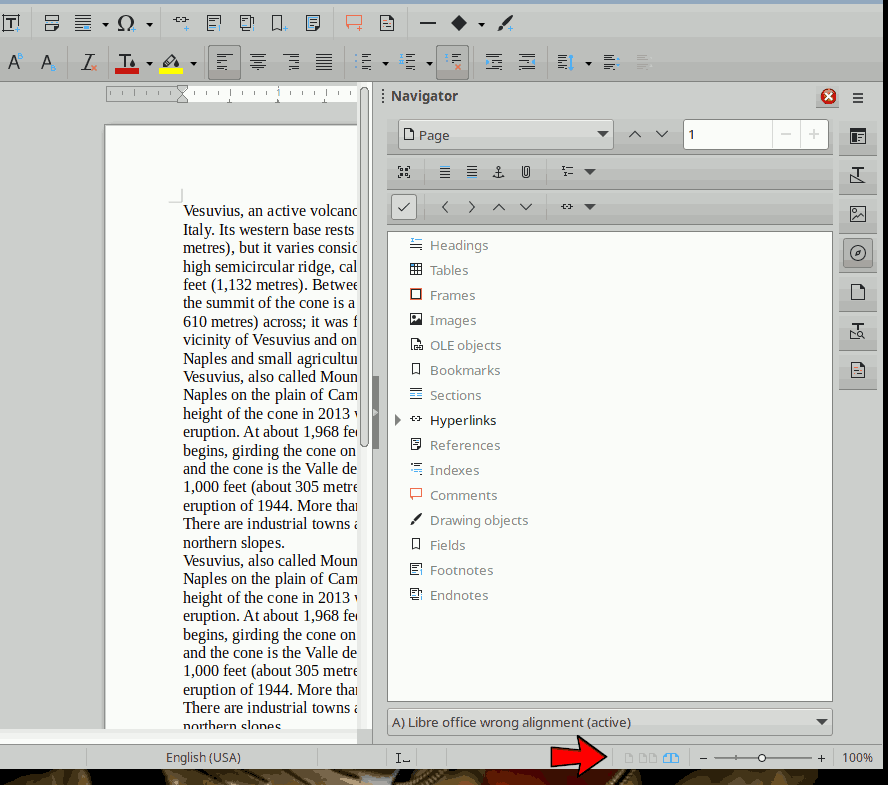I have used and enjoyed Libre office for years. Recently, with Writer the document shows off alignment horizontally, to the right. I have to use the horizontal scroll bar to be able to see it and work on it. I have not found solutions on line. My old documents are fine but any new document comes like this. I tried uninstalling Libre office and installing it again to see if it was just a corrupted program. It did not work. I am attaching a sample of a document with this problem. I would appreciate input or help. Thanks.
A) Libre office wrong alignment.odt (25.7 KB)
You have inadvertently selected book mode for your document; click on the left of the three icons at right of your status bar to revert to single page view.
1 Like
Thanks. I feel kind of silly that it was so simple and I missed it. But thanks again for the help.
1 Like
It is a common problem and there have been a number of posts on the topic.